Recent updates to web browser privacy settings may occasionally result in incoming calls failing to ring within your browser. This adjustment mandates user interaction within the browser page prior to allowing the site to produce audio on your device. Consequently, this may lead to unintended missed calls from potential prospects or customers.
While on the Symbo Dashboard, click "View site information" on the left-hand side of the URL bar in Google Chrome.
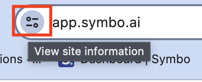
Open "Site settings".
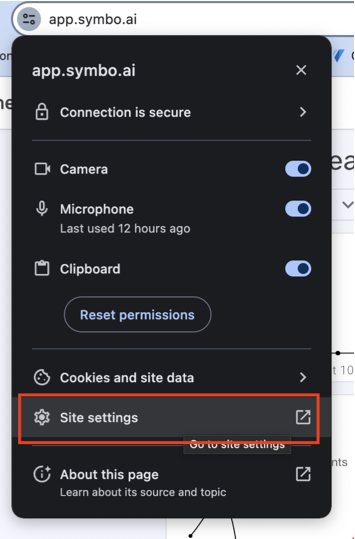
For the site "app.symbo.ai", select "Allow" for the "Sound" permission.

You will now receive incoming calls within the Symbo app even before interacting with the Symbo dashboard for the first time. If you have any questions or need assistance with your audio settings, feel free to start a chat with us!