Setup auto Google Meet links for a calendar scheduler:
In Settings, click Calendar Scheduler -> Open Scheduler.
Edit the scheduler that you would like to automatically generate Google Meet links.
For the Location field, enter "Google Meet".
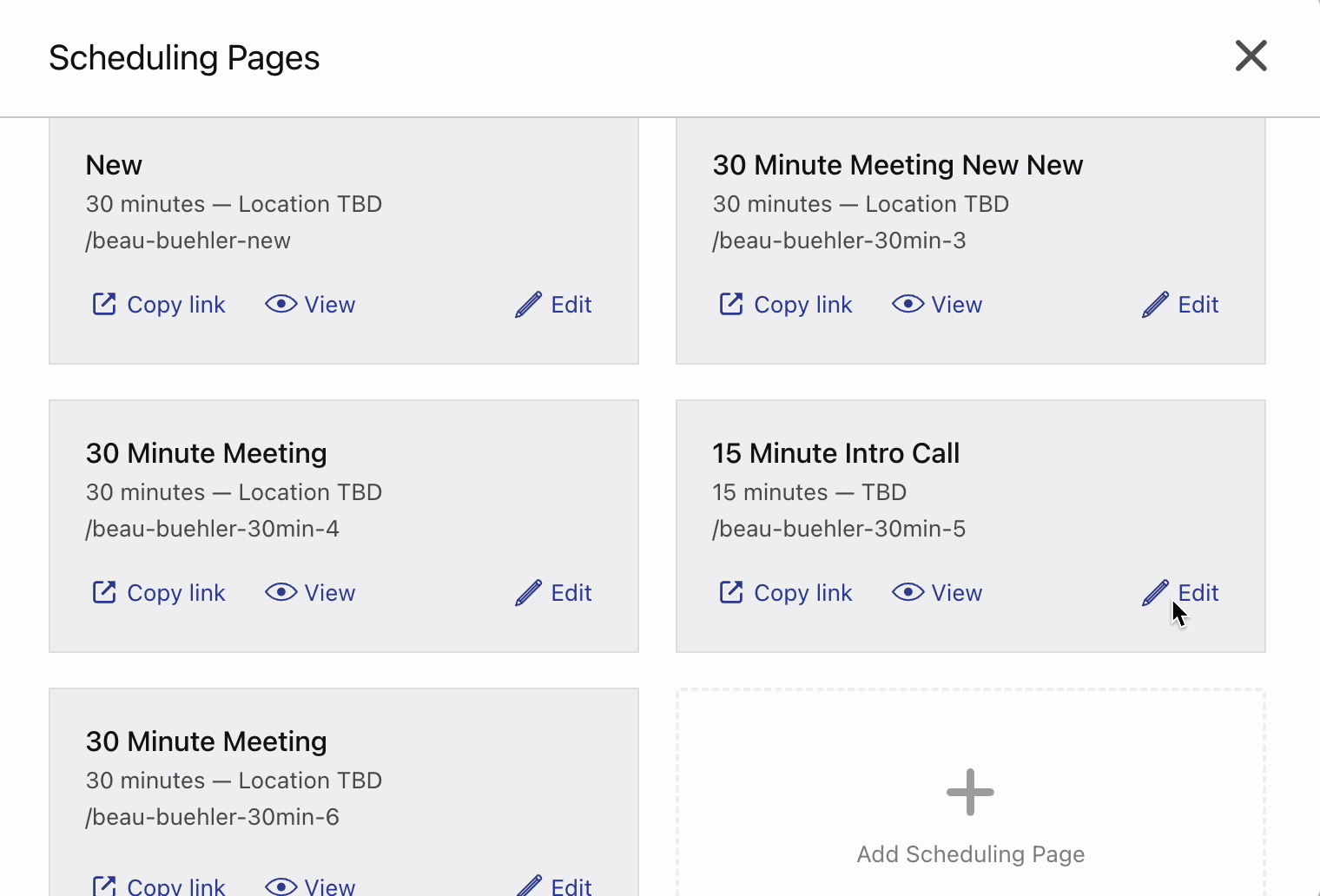
Check that a Google Meet link was generated:
Create a test event from your scheduler page.
Wait a few minutes before checking for the event on your calendar. The event will show up instantly, but it can take a couple of minutes to generate the Google Meet link. A refresh of your browser may be required if it was open before checking.
You should see a button containing Join with Google Meet
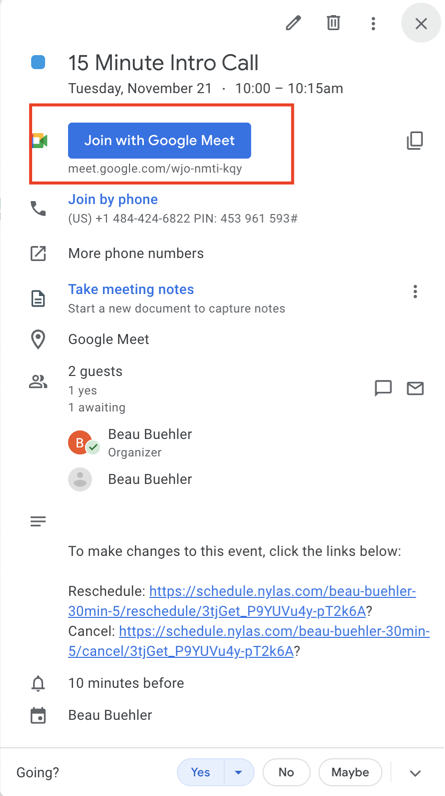
Let us know if you have any questions or if you are having trouble setting up auto Google Meet links in your calendar scheduler. Start a chat or shoot us an email at team@symbo.ai. We are happy to help!