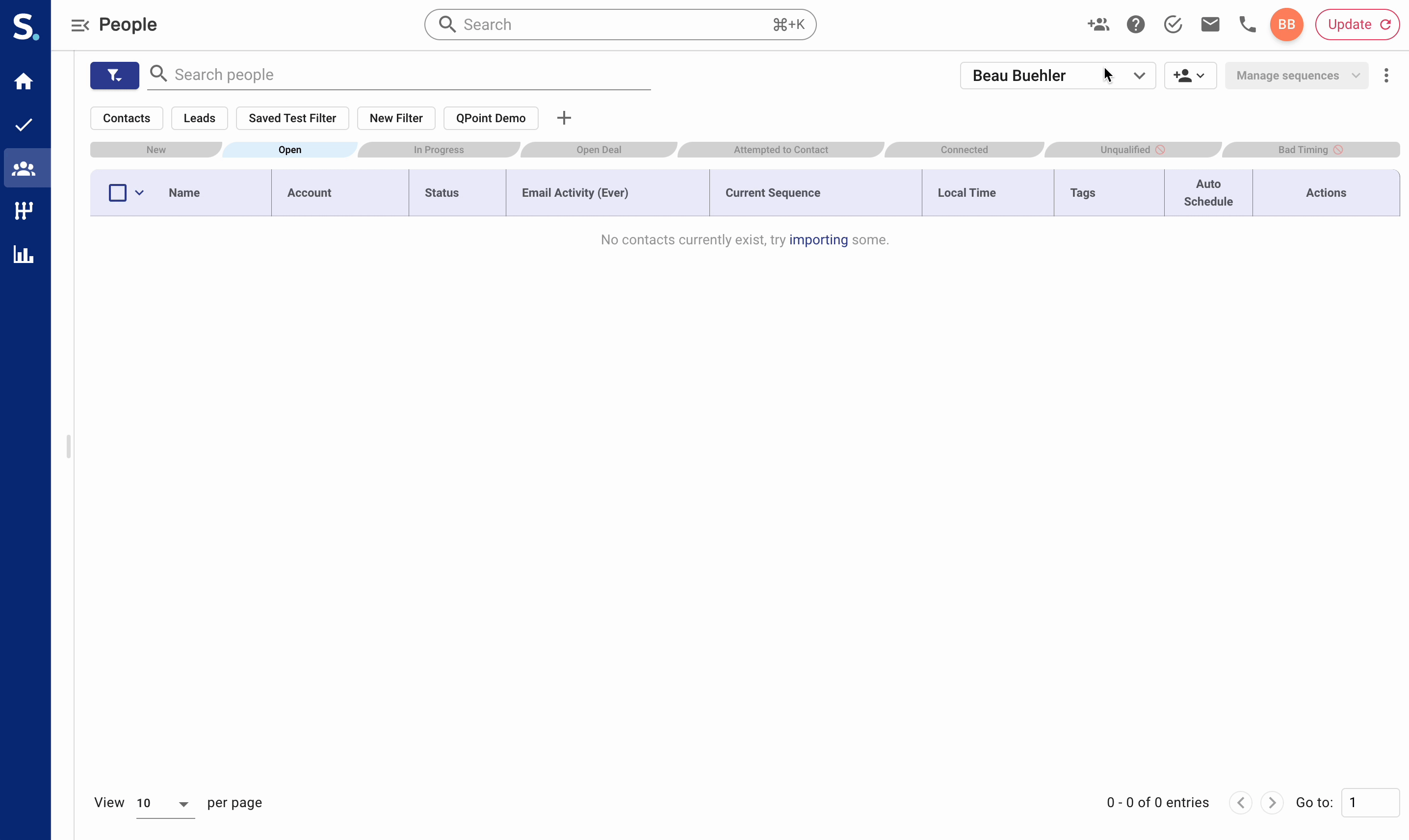Step 1: Navigate to People Table
Click on the people icon located in the left navigation bar
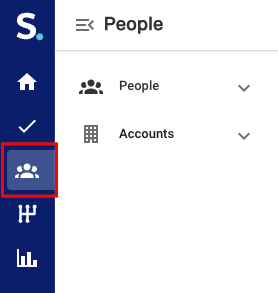
Step 2: Apply Filters
Isolate the prospects that you intend to move to another user by selecting filters from the filter component. Helpful filters include:
Tags - These are most helpful if you include tags in your file imports
Import File Name - Identify leads that you imported from a specific file
Imported At - The date and time a prospect was added to Symbo
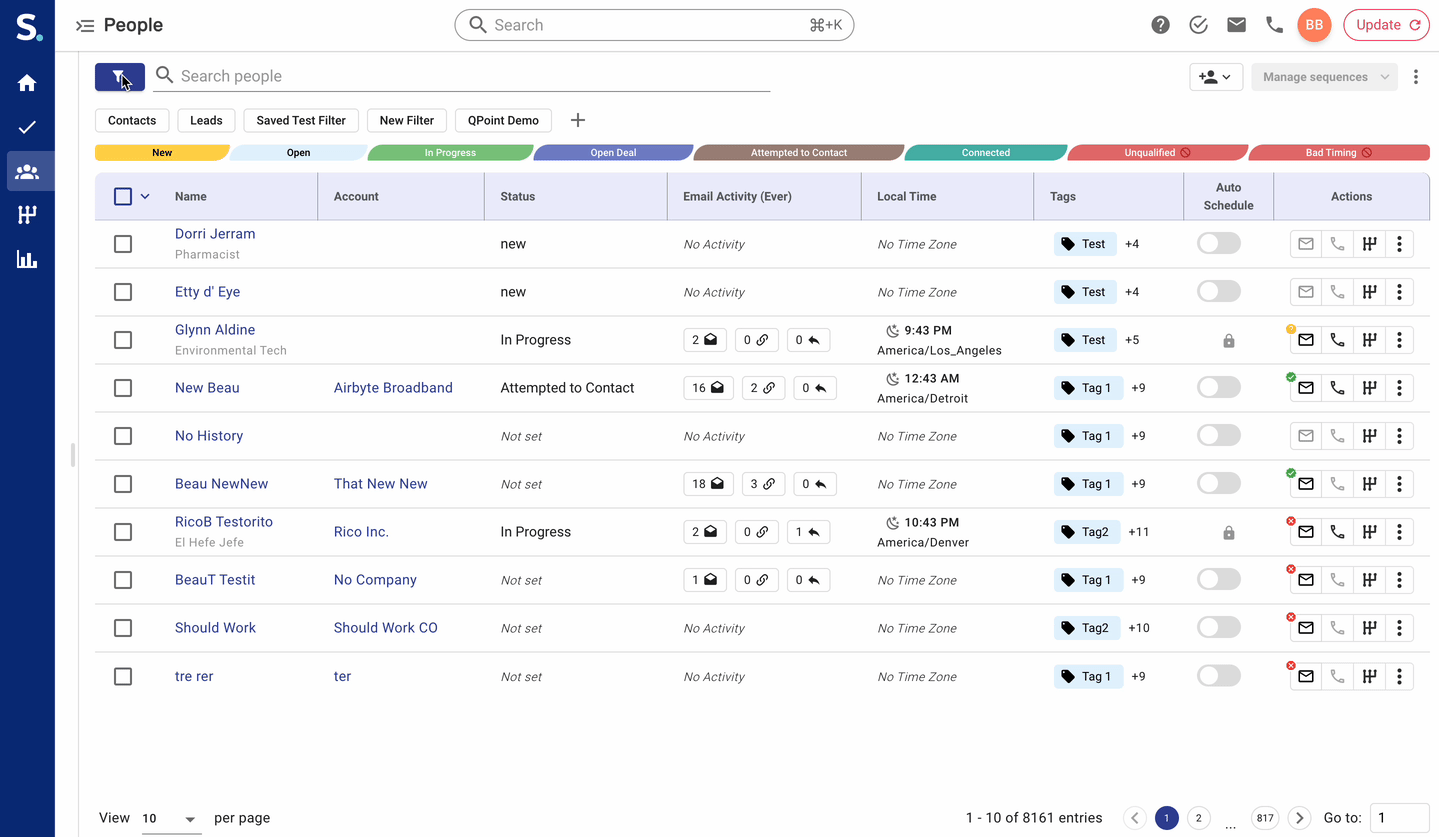
Step 3: Select Prospects to Assign
Check the prospects you would like to move to another user. You can select all prospects in the current filter set by clicking Select all {number} contacts.
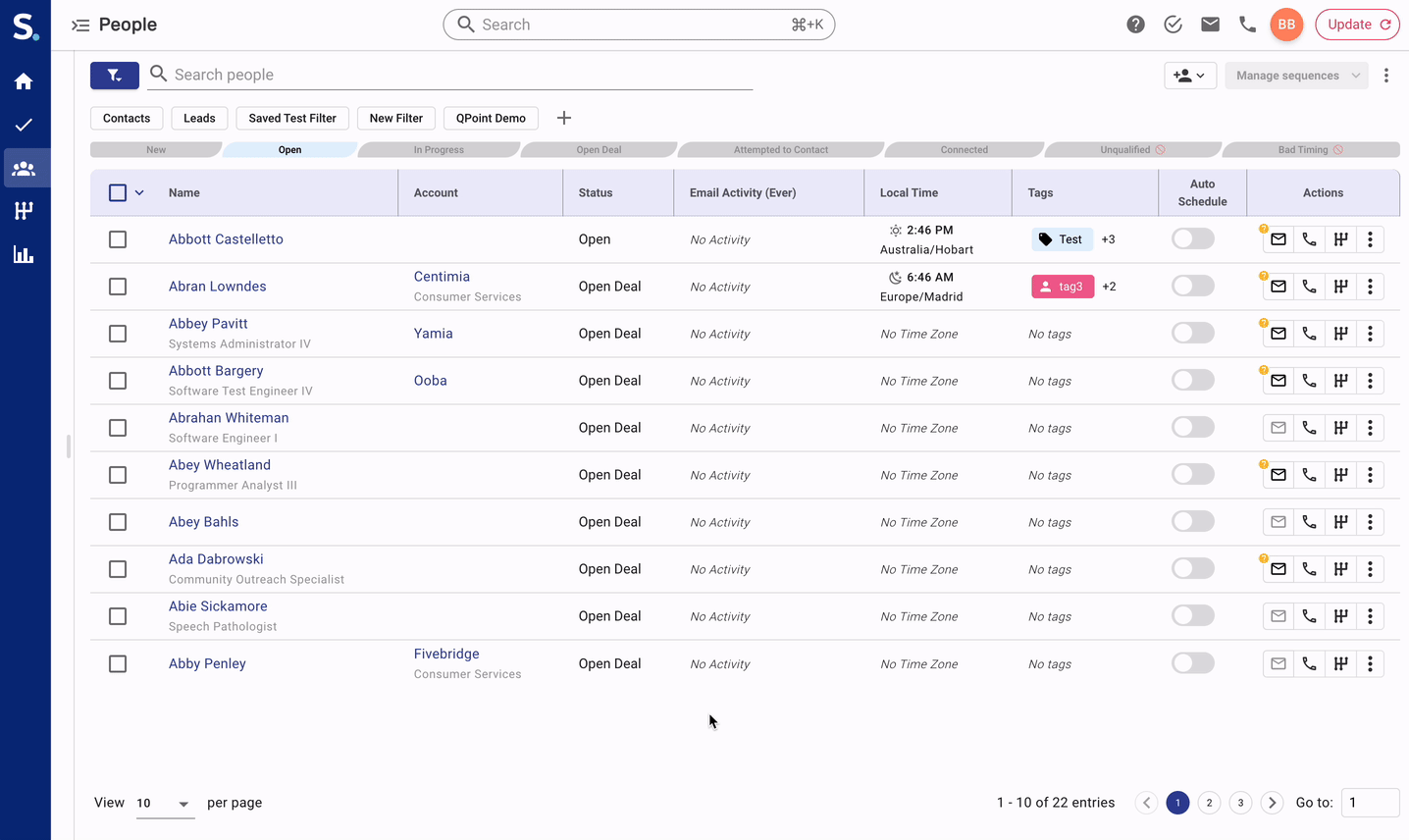
Step 4: Assign New User
After selecting prospects to move, table actions will appear. Click Assign to user, then select the user you would like to move the prospects to.
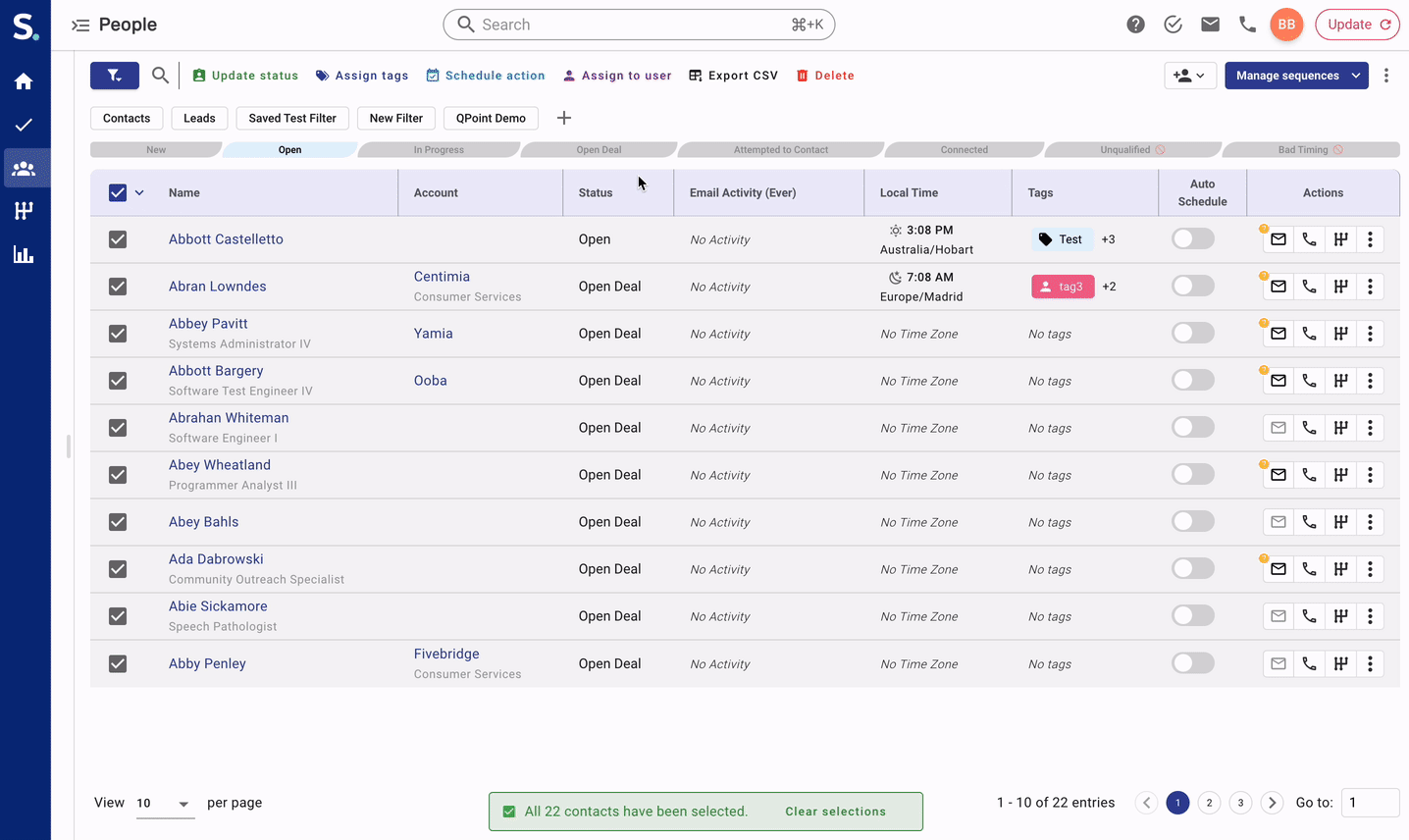
Conclusion:
You have successfully moved prospects to another user. If you are an admin user, you can select the new owner from the dropdown to view the leads you assigned.