Some of us like to burn the midnight oil, but we don't want to send emails to our prospects at 2am. That is where schedule send comes in!
1) Draft your email like normal
2) When you are ready to schedule click the caret ^ next to "Send", then press "Schedule send"
3) Select a timezone, date, and time to send
4) Click "Schedule"
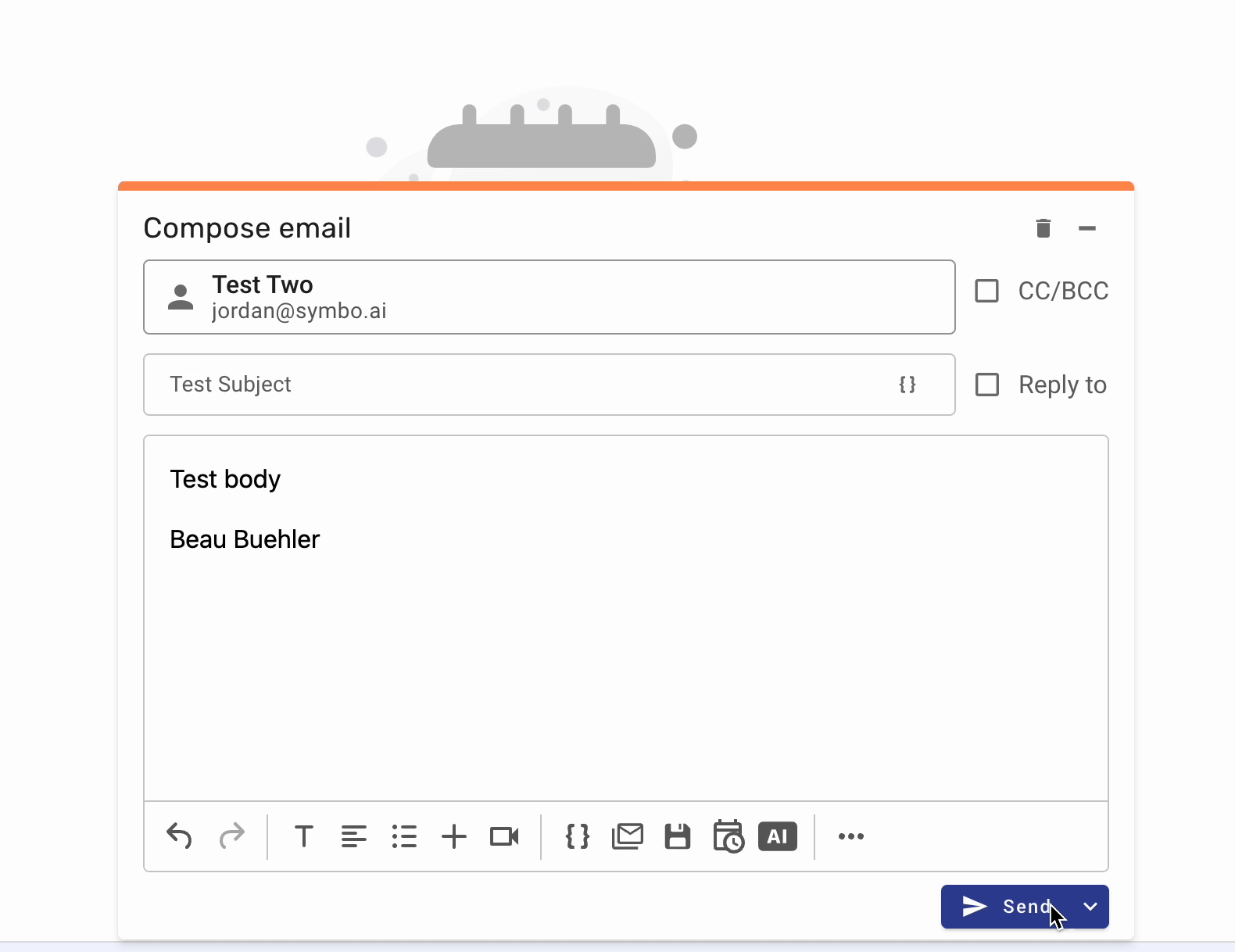
If you have comments or questions start a chat with us or send an email to team@symbo.ai