Creating sequences can be tough, so our team has put together some templates that you can use as a starting place. We plan to add more templates soon, so if there is something that you would like to see in particular, drop us a line!
1) Navigate to sequences in the left hand nav
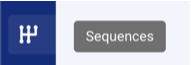
2) In the upper right hand side of the sequence page, click on "Create Sequence" then "Use template"
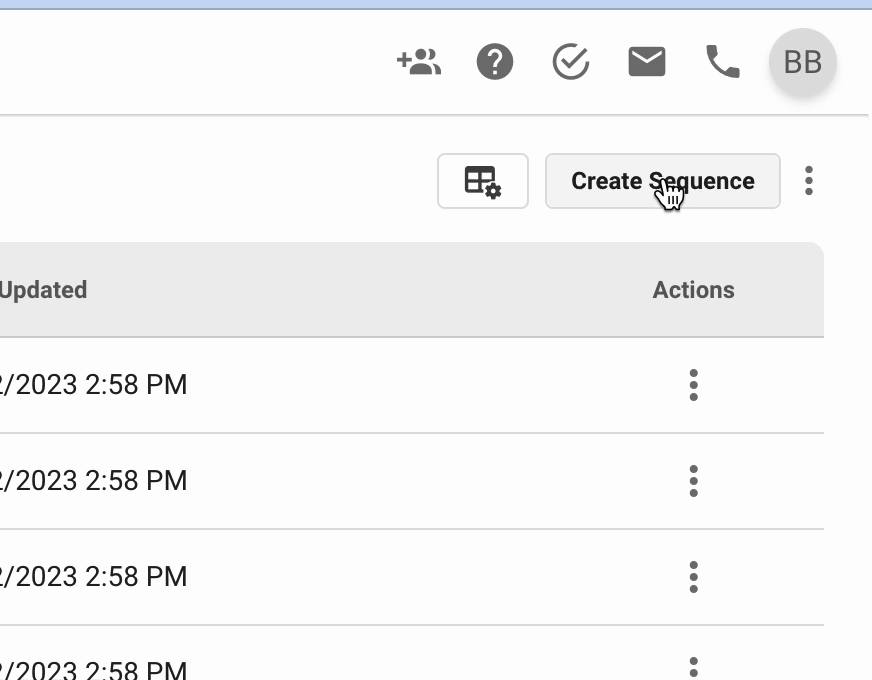
3) You will be presented with a Dialogue where you will be able to select a sequence template from the left hand side. Click on one to see a preview of the sequence.
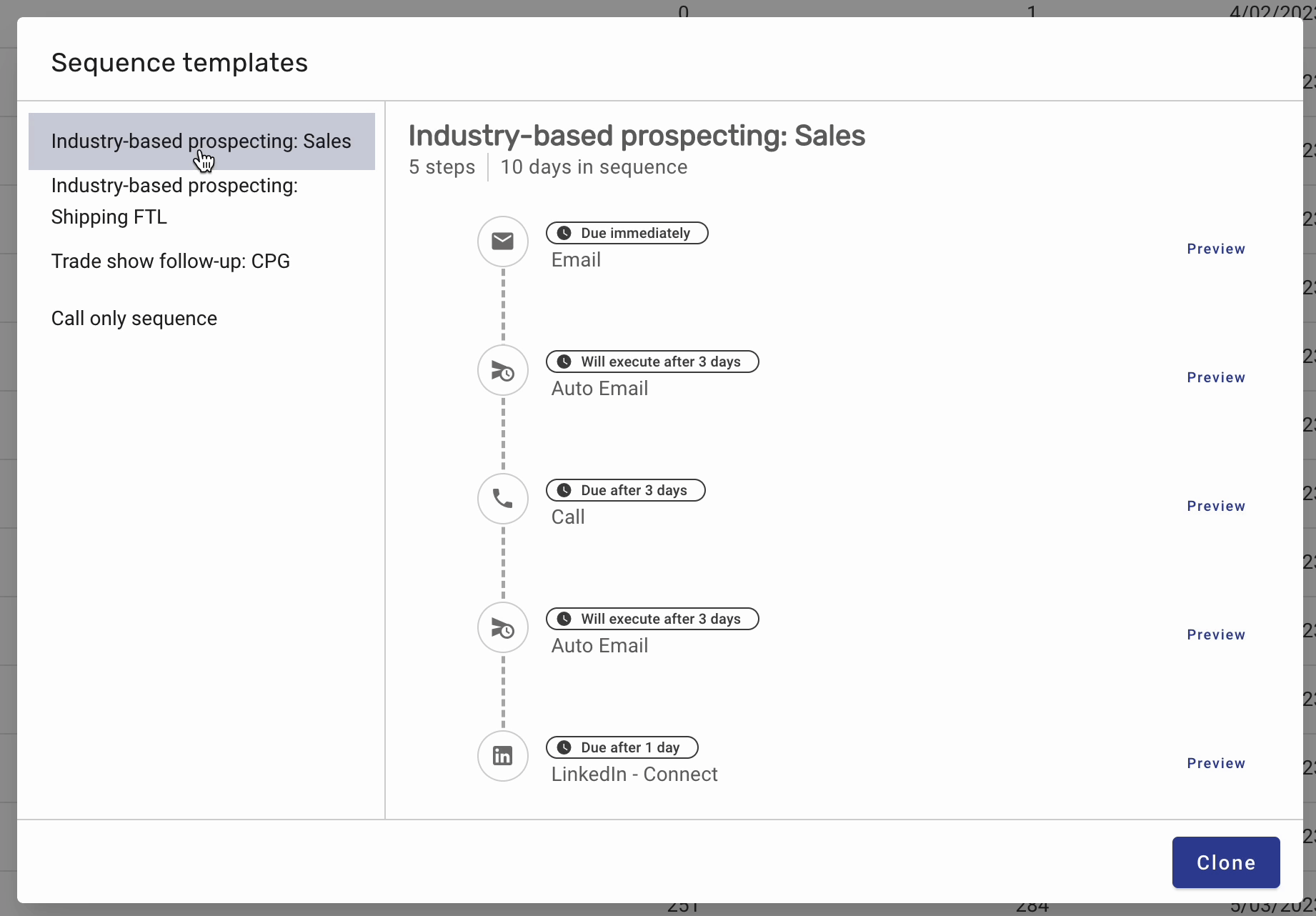
4) Clicking on "Preview" next to each step will show you the content of that step
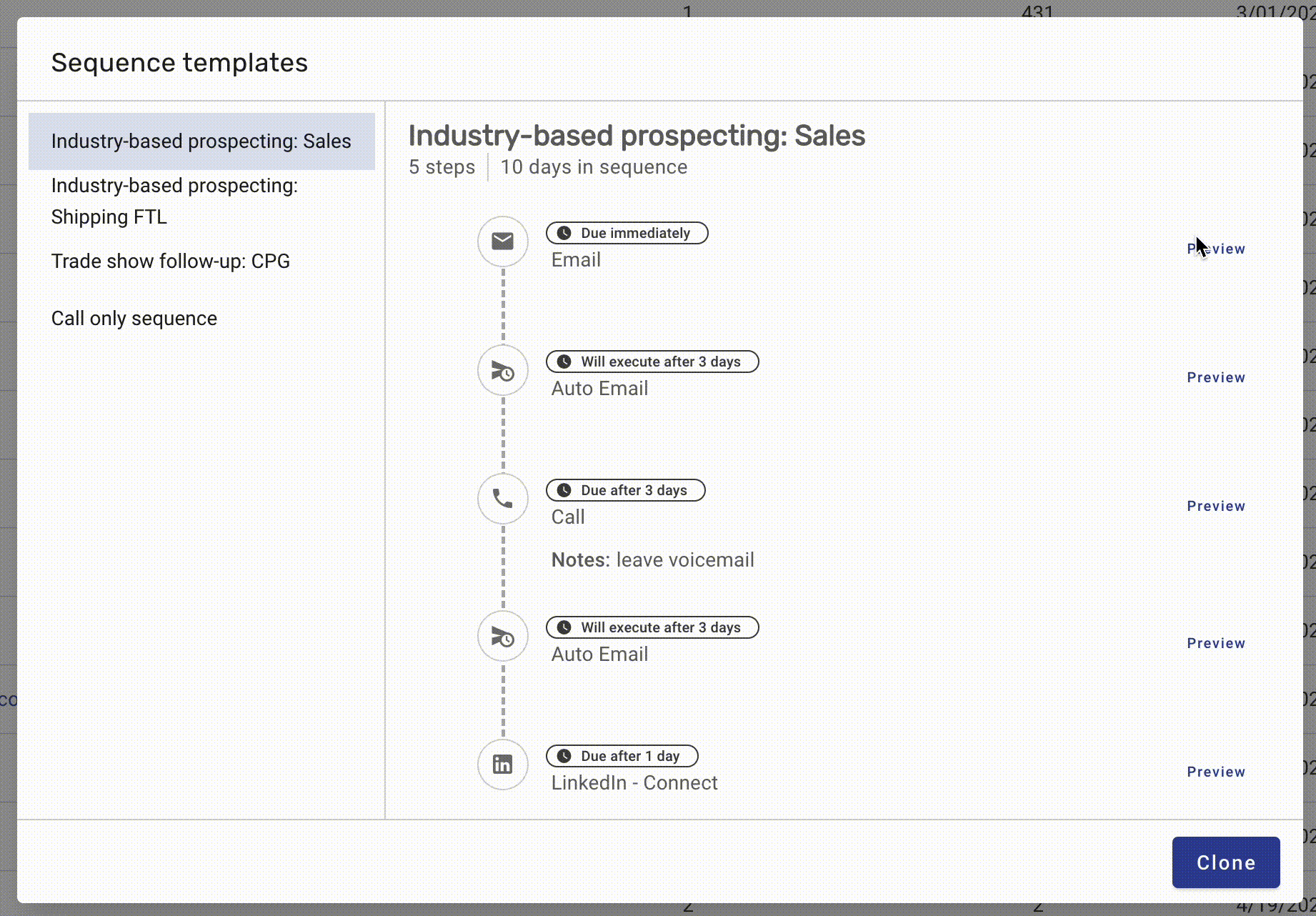
5) Click "Clone" and you will be taken to the sequence create page where you will be able to edit the template to fit your needs.
If you have any questions or comments, reach out to us via chat or email at team@symbo.ai.