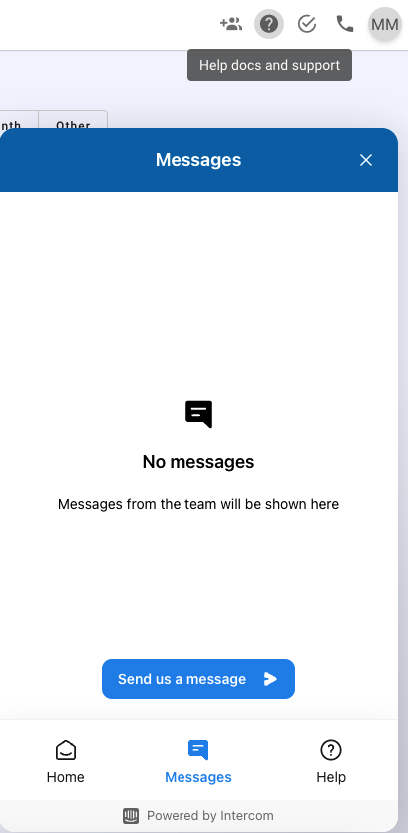Sequences are a powerful tool to streamline your sales process by automating outreach to prospects or customers. In this help document, we will go over what a sequence is, how to create one, and best practices for creating effective sequences.
A sequence is a series of steps or actions that you push your prospects through. A sequence provides you the foundation and structure to effectively scale your outreach. Sequence steps are comprised of manual and/or automated actions you complete to engage with your prospect/customer. It can include various types of outreach, such as calls, emails, and automated messages. Sequences are designed to help you engage with prospects or customers and move them through your sales process more efficiently.
To create a sequence, follow these steps:
Click on the sequence icon in the left-hand nav bar. This will take you to a table that outlines all of your sequences in your account.
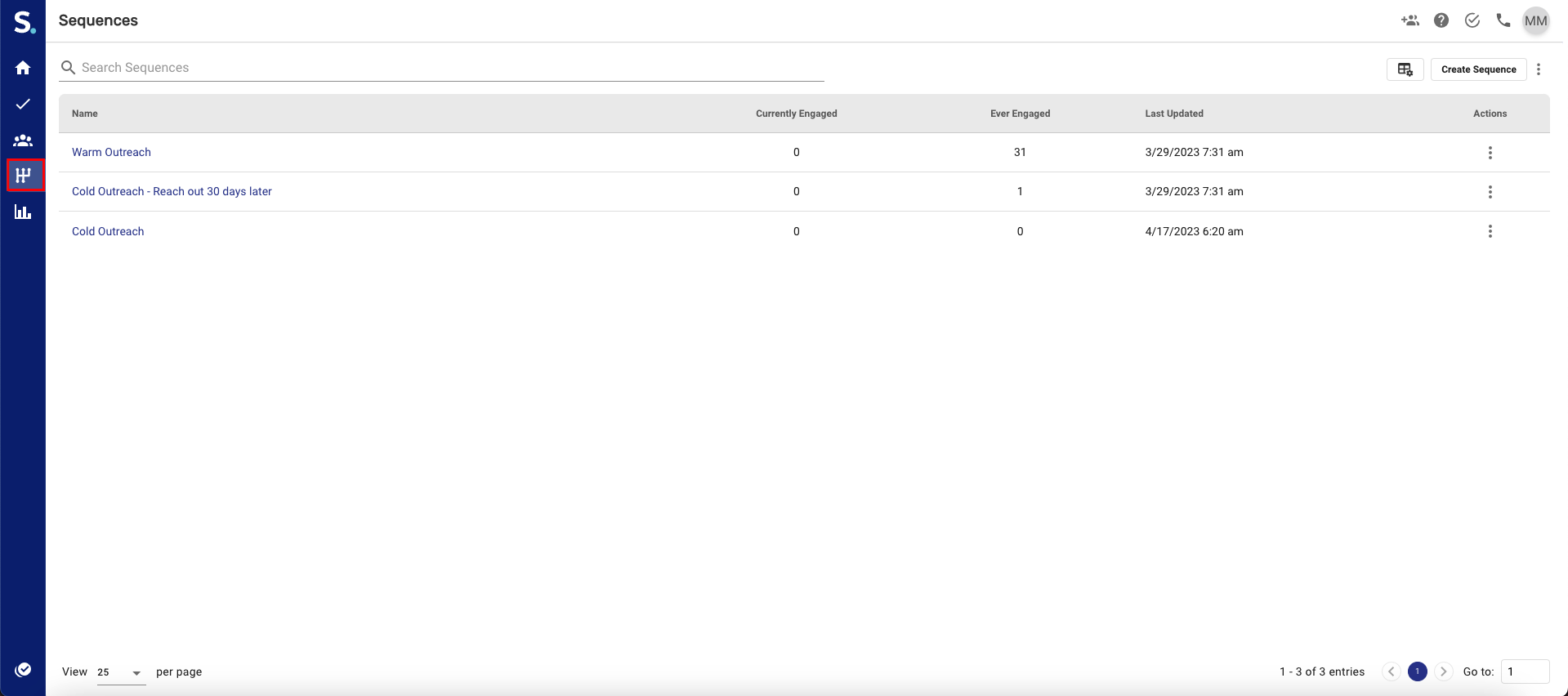
Click "Create Sequence" to create a new one.
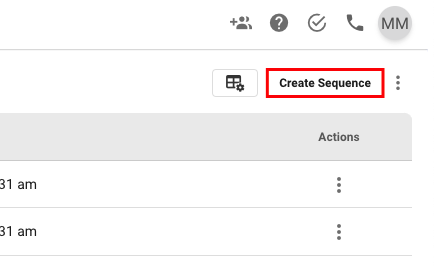
Give your sequence a name.
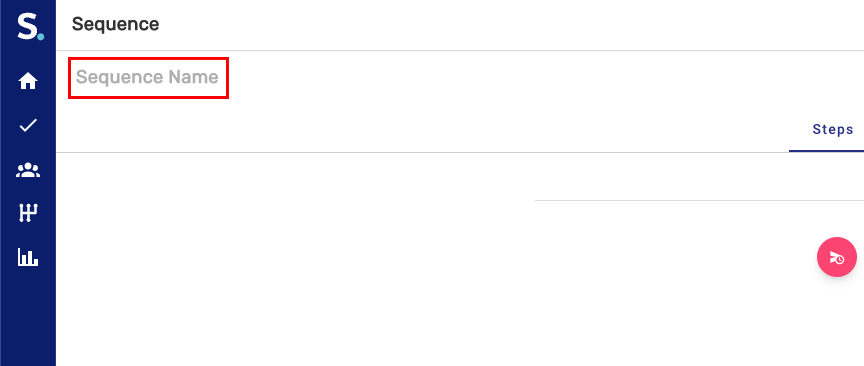
Outline the steps you want to include.
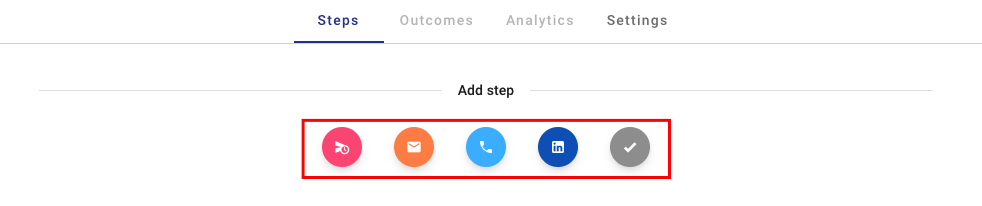
Define the timing for each step, including when you want each step to occur and whether you want to execute on weekends or after business hours.
Note: When configuring the timing for steps it's important to remember that future steps will only show up in your tasks or automatically complete is the previous step is completed.
For example: Step 1 = Call, due immediately. Step 2 = Automated Email, due 2 days. The automate email will not be sent until the call has been made. If you engage a prospect on Monday at 11:53am, then there will be a Call in your actions list due at 11:53am. If you don't complete the call until Tuesday at 10:05am, then the automated email will go out Thursday at 10:05am, respecting the 2 days timing on the step.
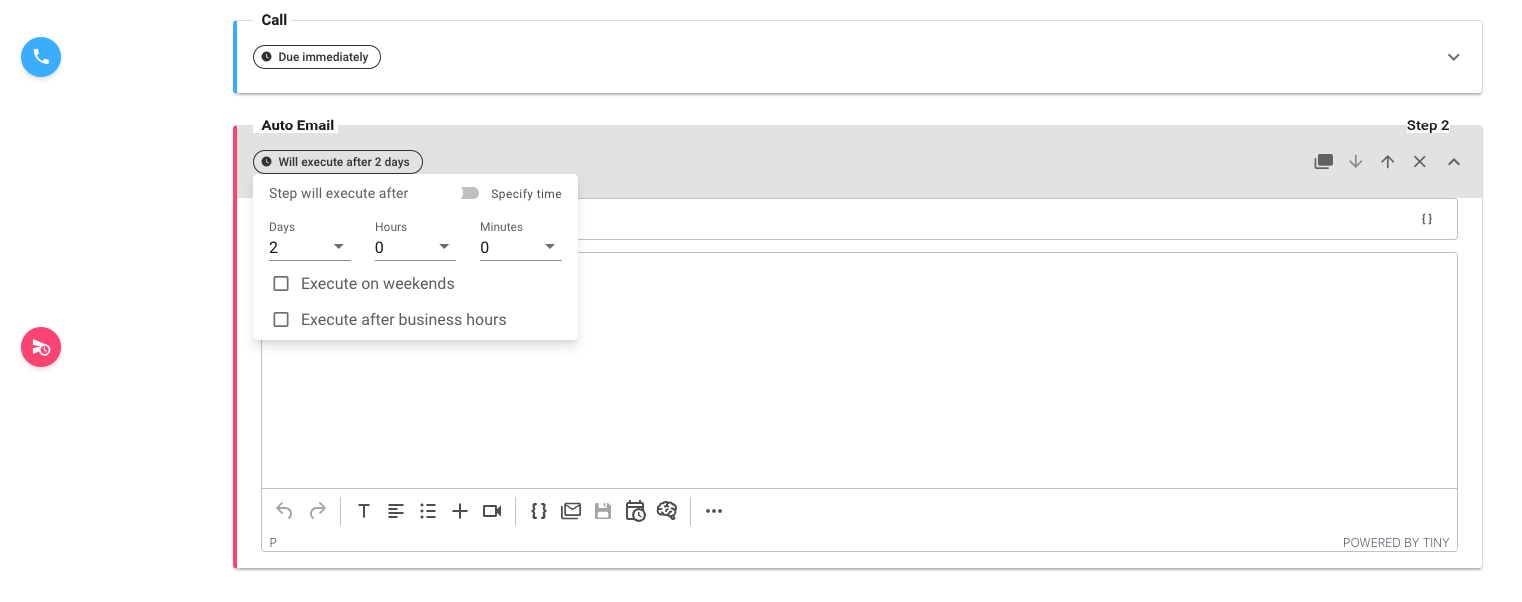
Set up positive, negative, or neutral outcomes outcomes for your sequence, such as "Moving Forward", "Not Interested", or "No Contact".
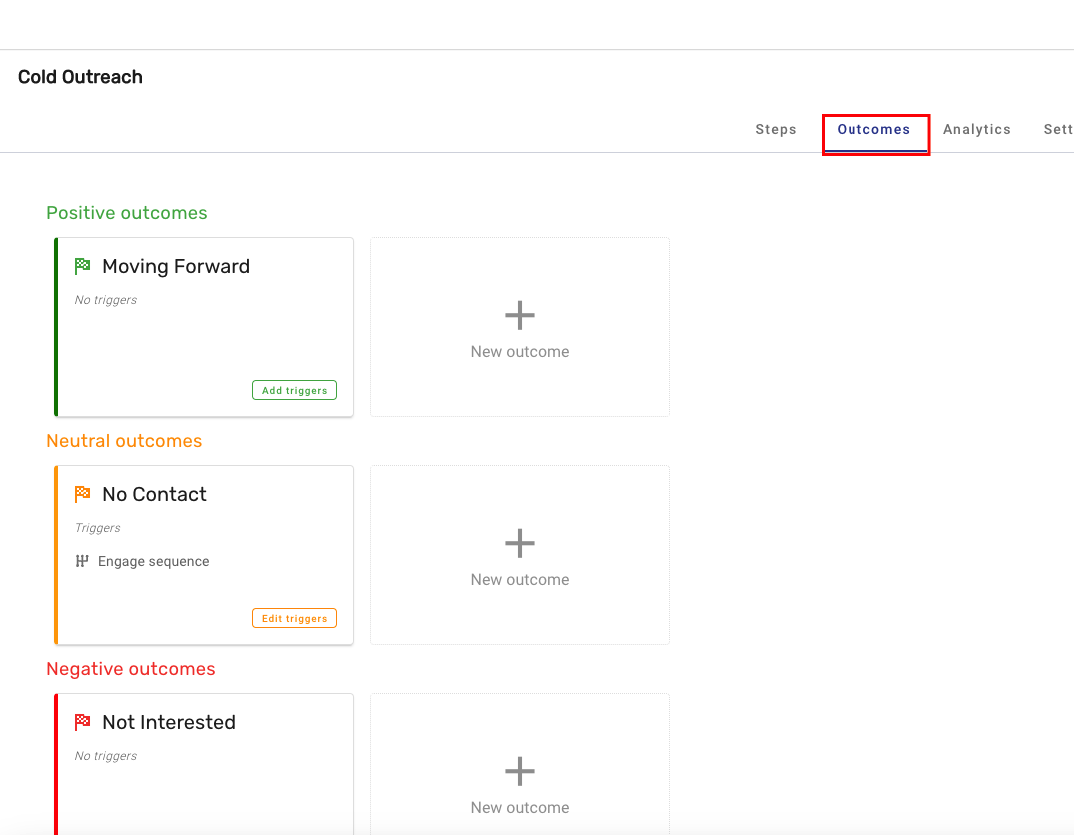
Optional: Setup Outcome Triggers. (Triggers are used to automatically engage new sequences when a particular outcome is selected)
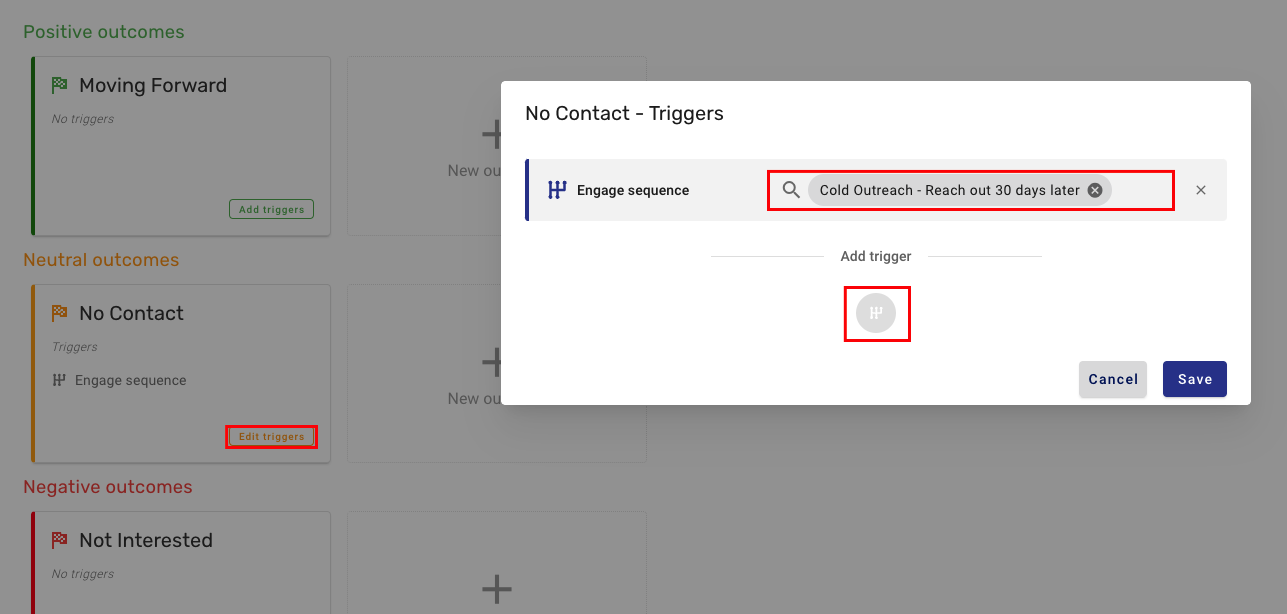
When creating a sequence, keep in mind the goal you want to accomplish. For example, a cold outreach sequence or a follow-up sequence after a demo. Additionally, it's recommended to include at least six steps in your sequence, as it typically takes about six attempts to contact the person you're trying to reach.
Tailor your messaging for different personas or industries. For example, messaging for a VP of sales will differ from messaging for a CEO. You can use automated messages for generic messaging and edit manual emails for hyper personalized messaging.
Sequences can help you streamline your sales process and engage with prospects or customers effectively. By following the steps outlined above and keeping best practices in mind, you can create effective sequences that move prospects or customers through your sales process. If you have any questions, please reach out to team@symbo.ai or start a chat with us.