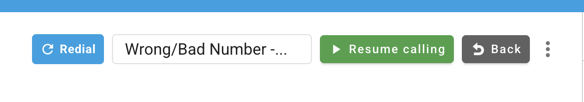Once your call is finished, click End Call.
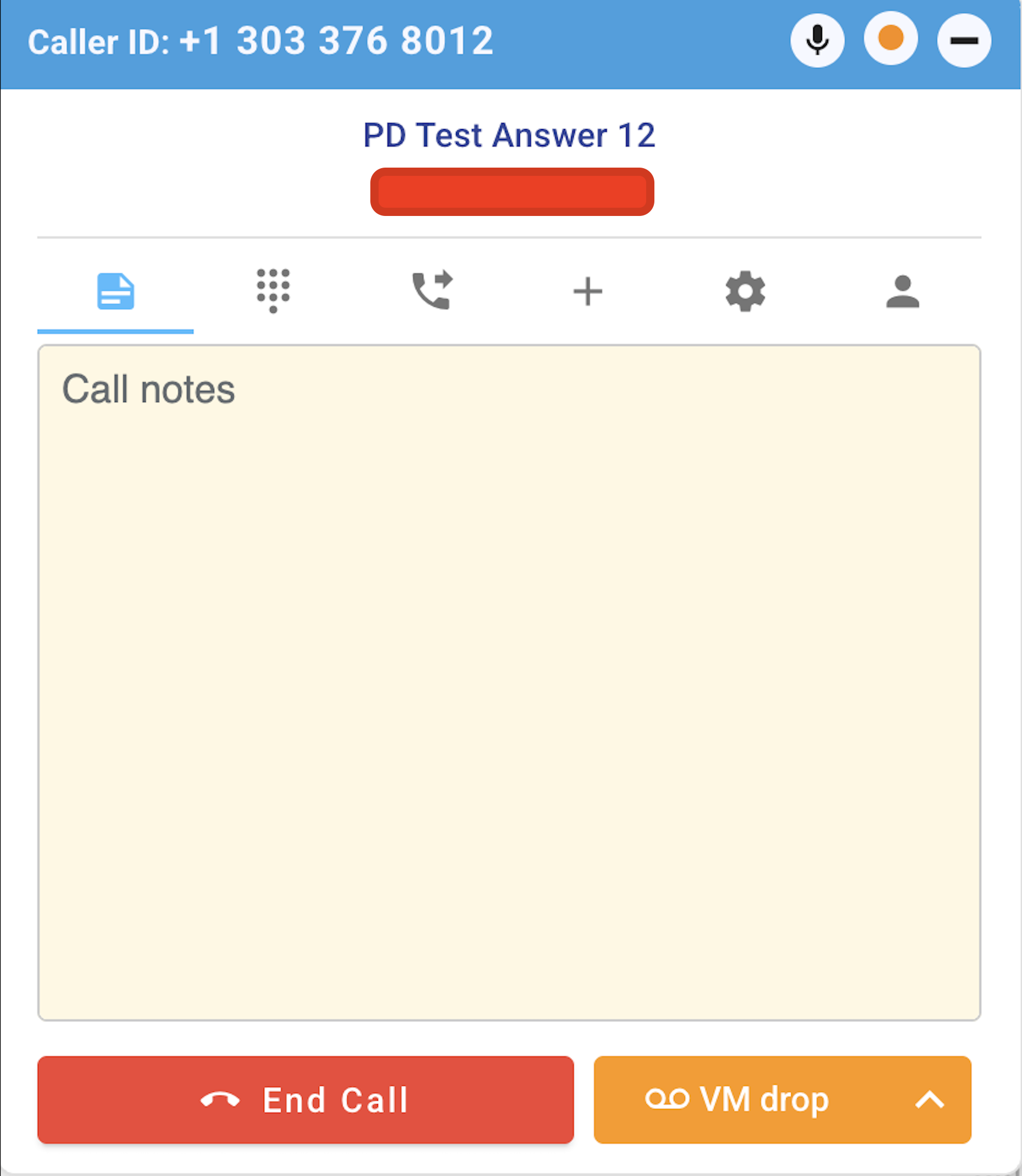
The system will automatically show you the Call Outcome screen.
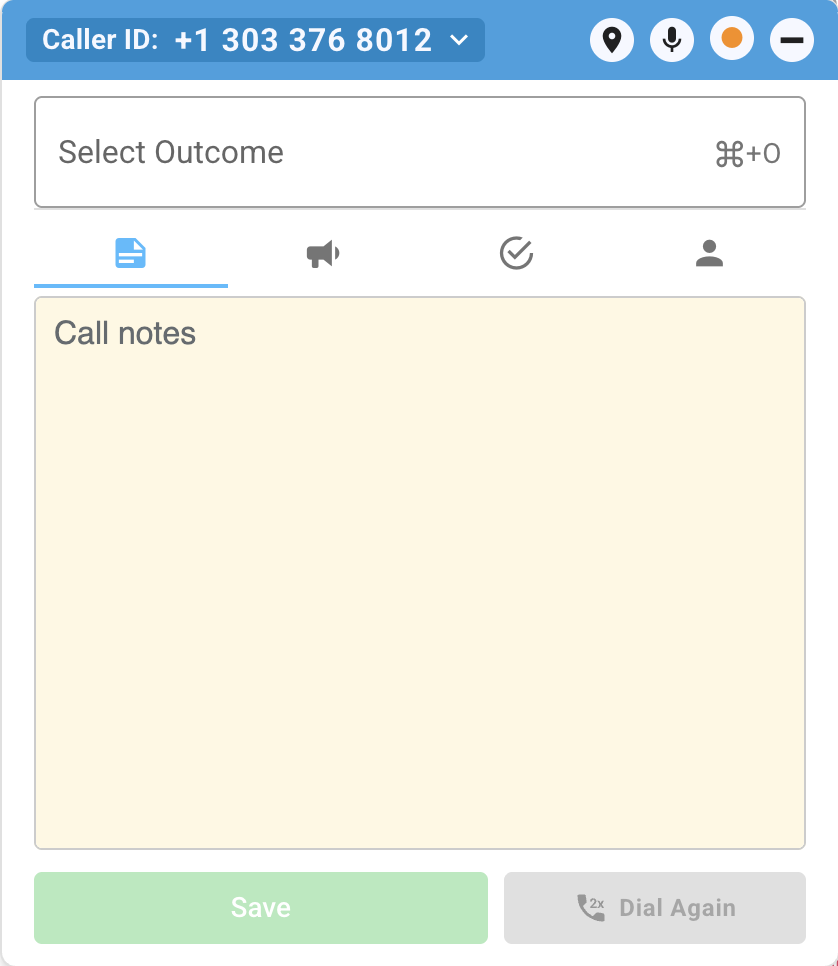
You will see a dropdown menu labeled Call Outcome.
Click on the dropdown to view all the available call outcomes.
Example outcomes may include:
Interested
Not Interested
Call Back Later
Wrong Number
Voicemail Left
Tip: Hover over the  ️ icon to see any triggers that will be performed with your outcome section
️ icon to see any triggers that will be performed with your outcome section
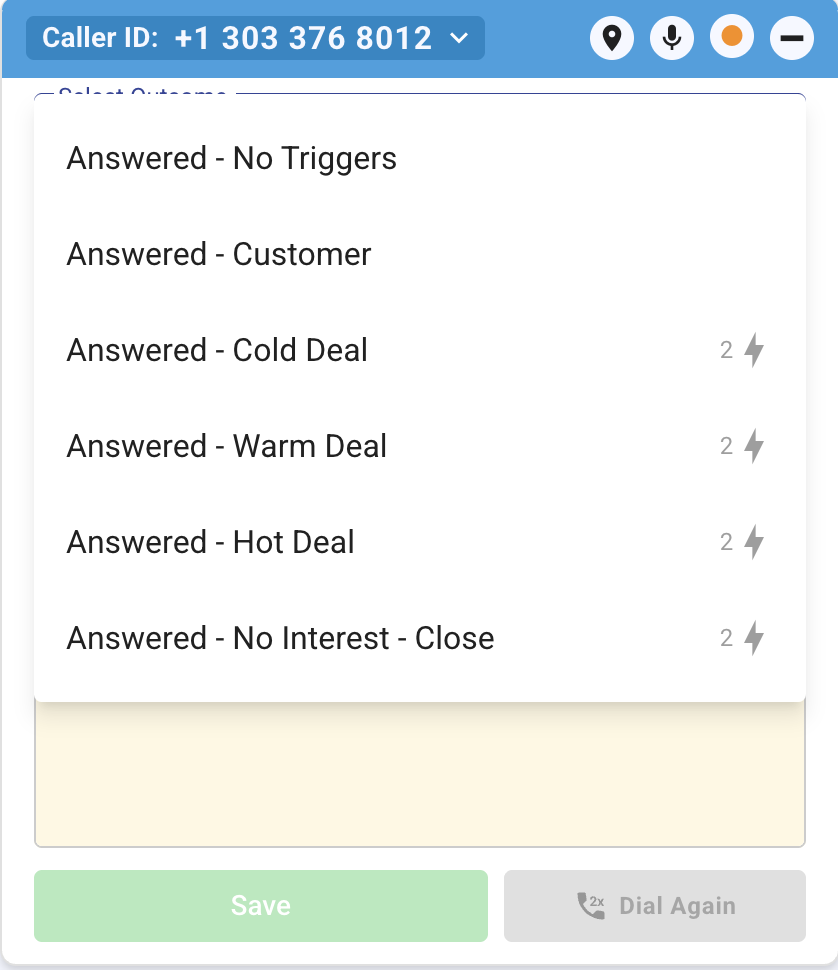
From the dropdown, click on the outcome that best matches the result of your call.
Make sure to choose the option that accurately reflects the conversation.
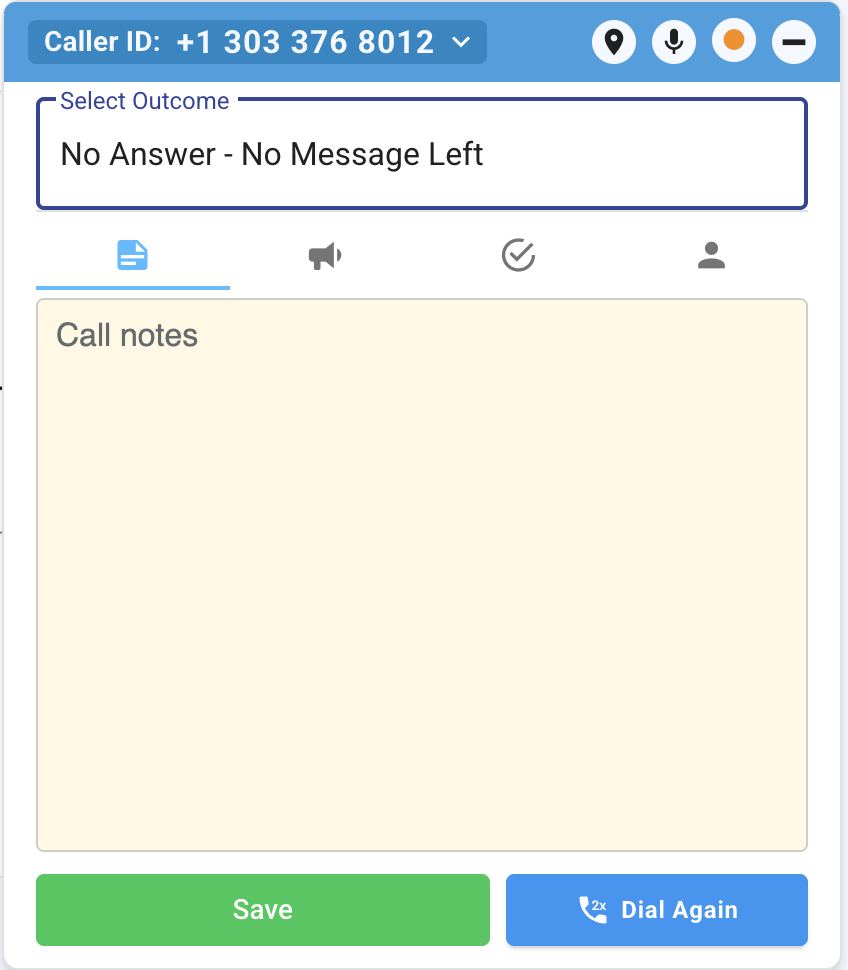
Once selected, click the Save button.
The chosen call outcome will be recorded and attached to the call log.
You’ll be redirected back to your Dialer.
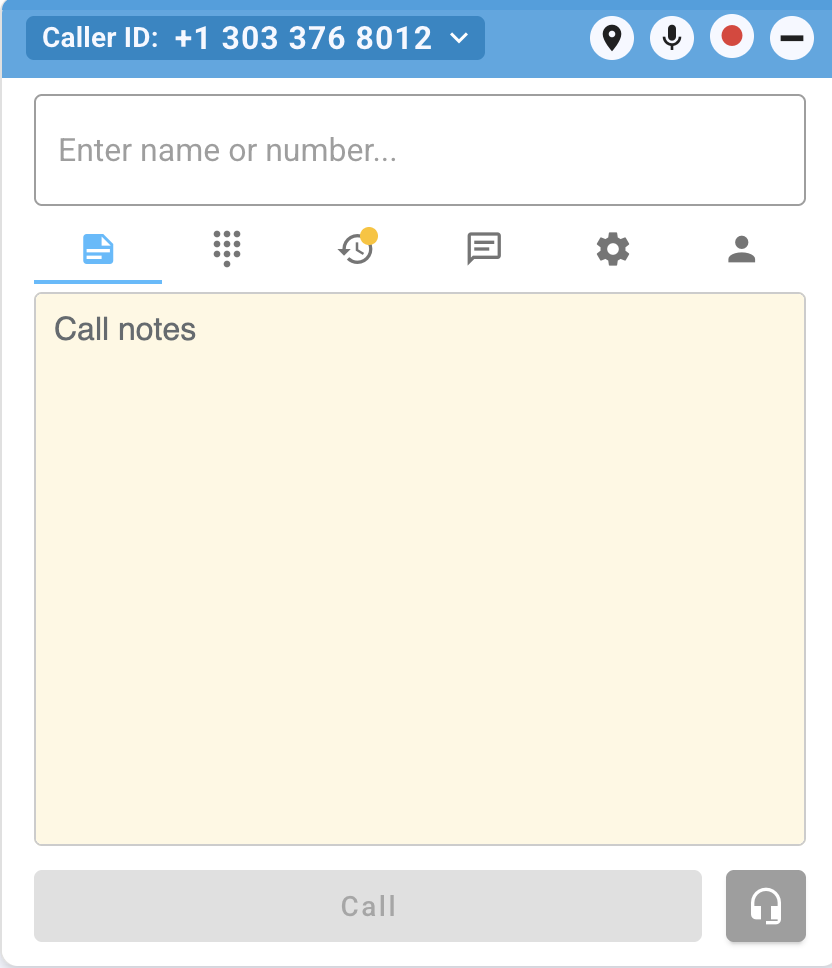
Once your call is finished, click Disconnect.
The system will show you a Select outcome option.
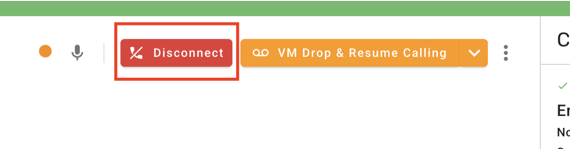
You will see a dropdown menu labeled Call outcome.
Click on the dropdown to view all the available call outcomes.
Example outcomes may include:
Interested
Not Interested
Call Back Later
Wrong Number
Voicemail Left
Tip: Hover over the  ️ icon to see any triggers that will be performed with your outcome section
️ icon to see any triggers that will be performed with your outcome section
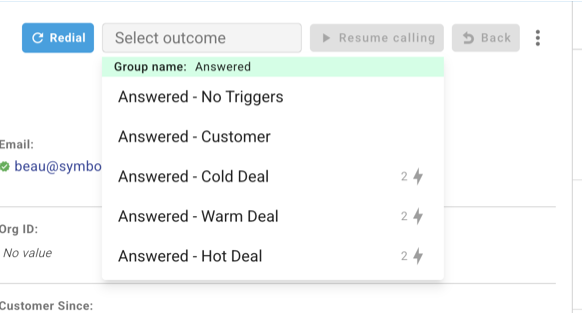
From the dropdown, click on the outcome that best matches the result of your call.
Make sure to choose the option that accurately reflects the conversation.
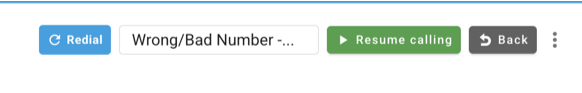
Click on Resume calling to make the next dial
Or click on Back to go back to the active dial session table