Open a web browser (e.g., Chrome, Safari, or Edge).
In the address bar, type or click: https://app.symbo.ai/login
You will be redirected to the Symbo Login page.
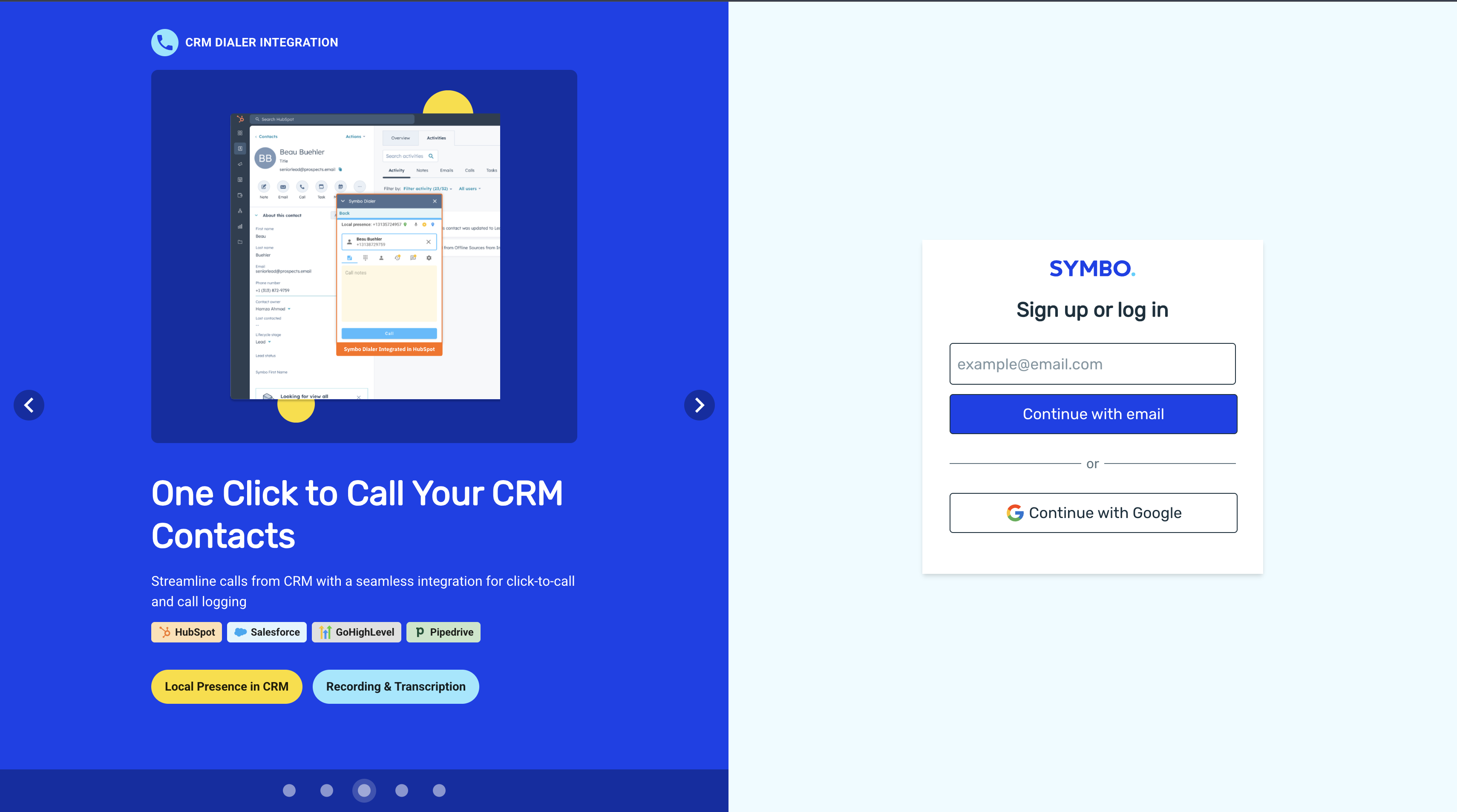
On the login page, you will see two options to sign in:
Login with Email
Enter your registered email address into the email field.
Login with Google
Click the "Continue with Google" button.
Select the Google account linked to your Symbo profile.
If prompted, enter your Google password.
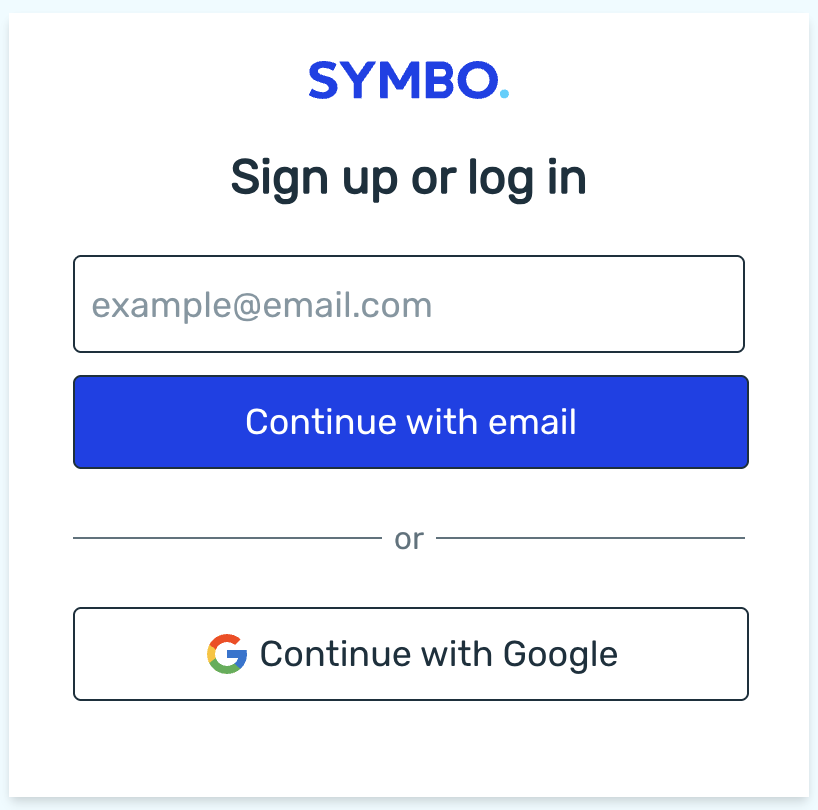
After choosing your login method:
If you used Email login:
Enter your password into the password field, then click Login.
Make sure your password is typed correctly (check Caps Lock).
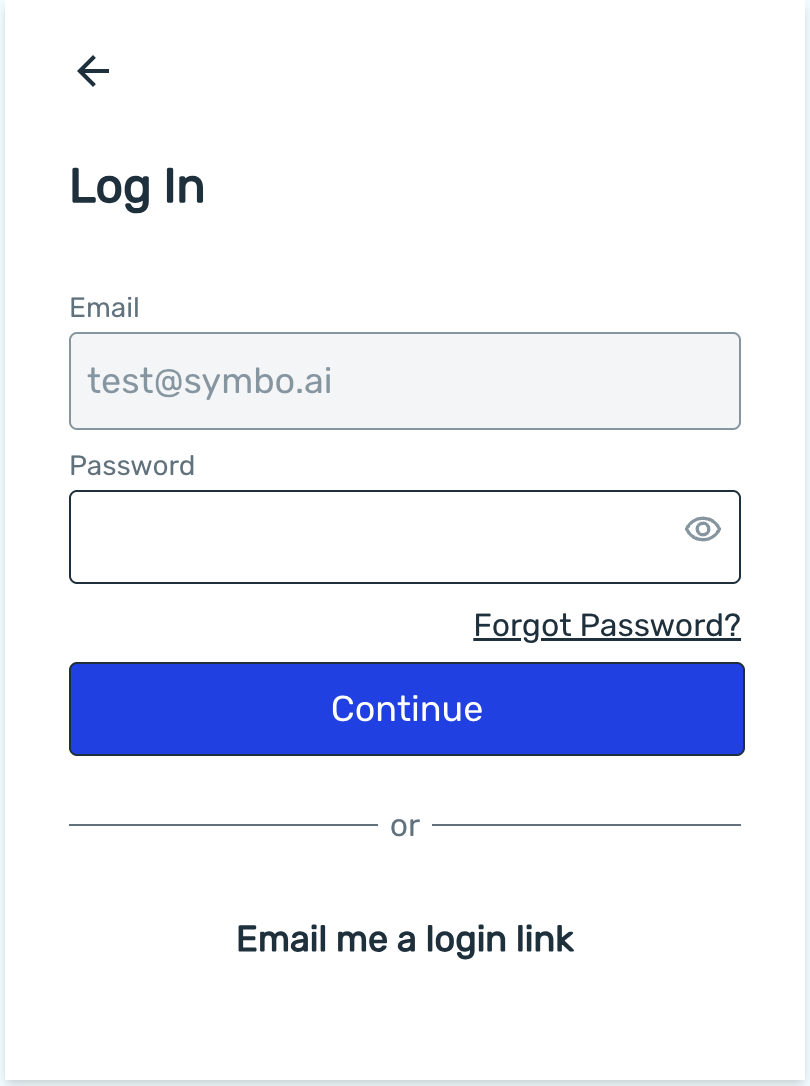
Alternatively, select “Login via Magic Link.”
A secure link will be sent to your email inbox.
Open your email, click the link, and you’ll be logged in automatically.
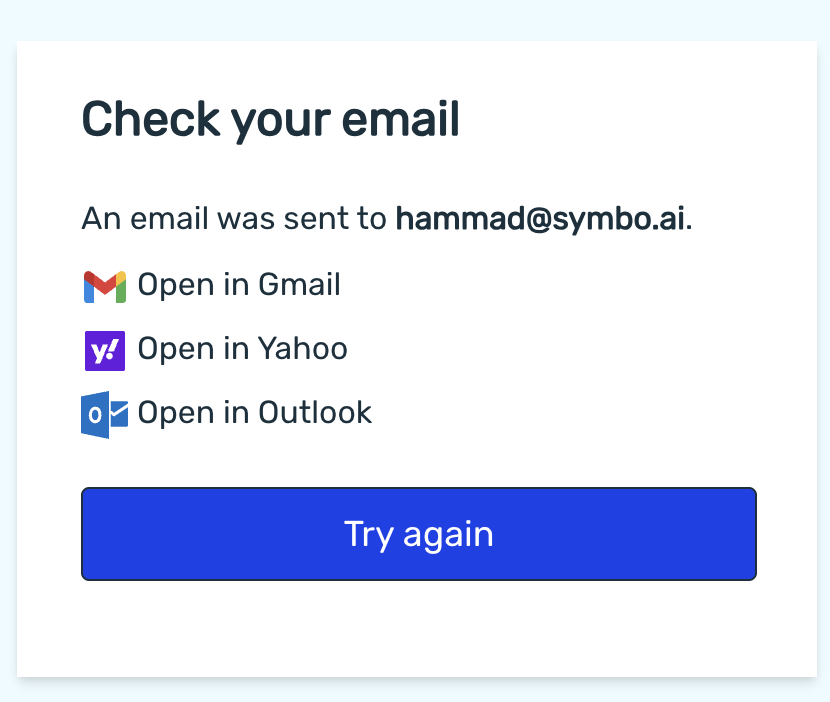
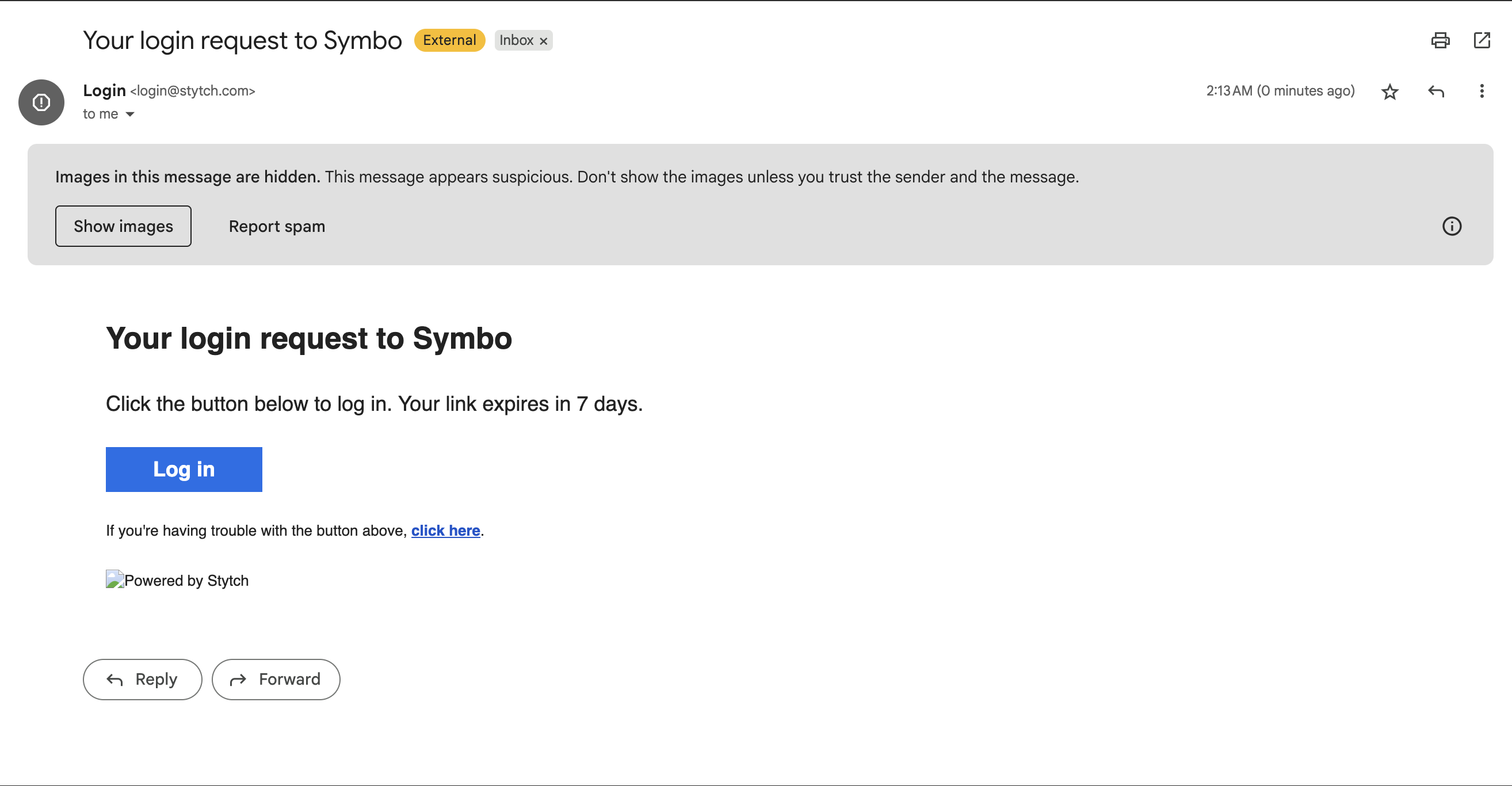
If you used Google login:
Once you’ve selected your Google account, Google will automatically verify your credentials.
Once authentication is complete, you’ll be redirected to the Symbo Dashboard.
From here, you can start using Symbo’s features.