To integrate Symbo with HubSpot, ensure that the following permissions are granted.
Contacts
crm.objects.contacts.read
crm.objects.contacts.write
crm.schemas.contacts.read
Companies
crm.objects.companies.read
crm.objects.companies.write
crm.schemas.companies.read
Owners
crm.objects.owners.read
Segments (Lists)
crm.lists.read
crm.lists.write
Deals
crm.objects.deals.read
crm.objects.deals.write
crm.schemas.deals.read
Other Permissions
timeline
oauth
Account > Settings access
App Marketplace access (required if non-admin is installing Symbo for the first time)
Click on the gear icon in the top-right corner (next to your profile picture).
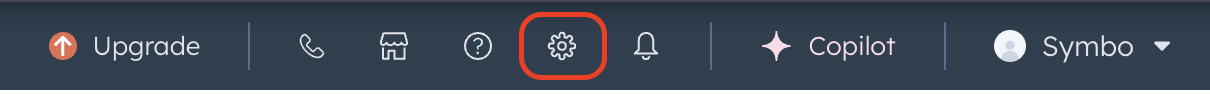
In the left-hand menu, click on Users & Teams.
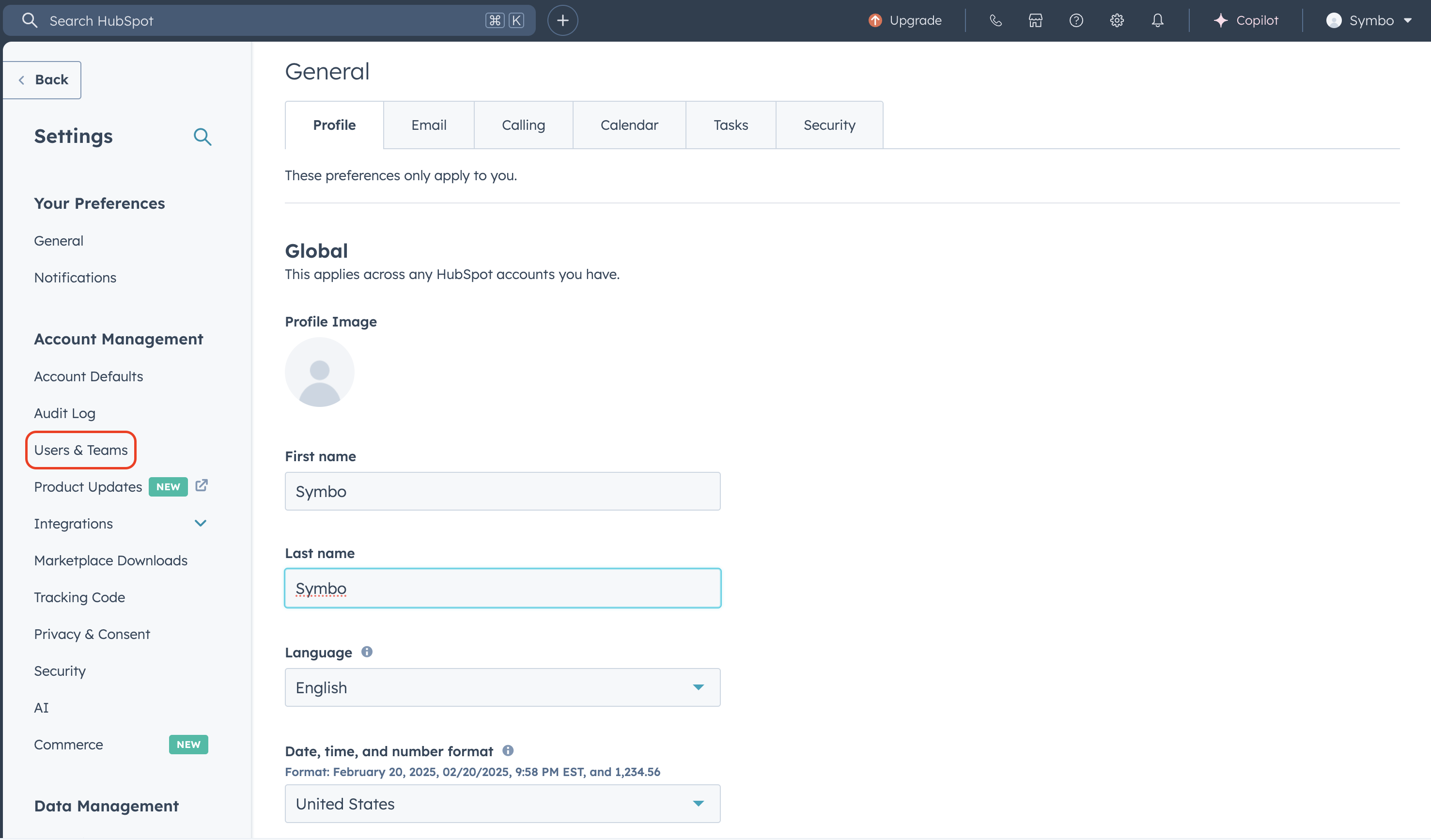
The following page will open:
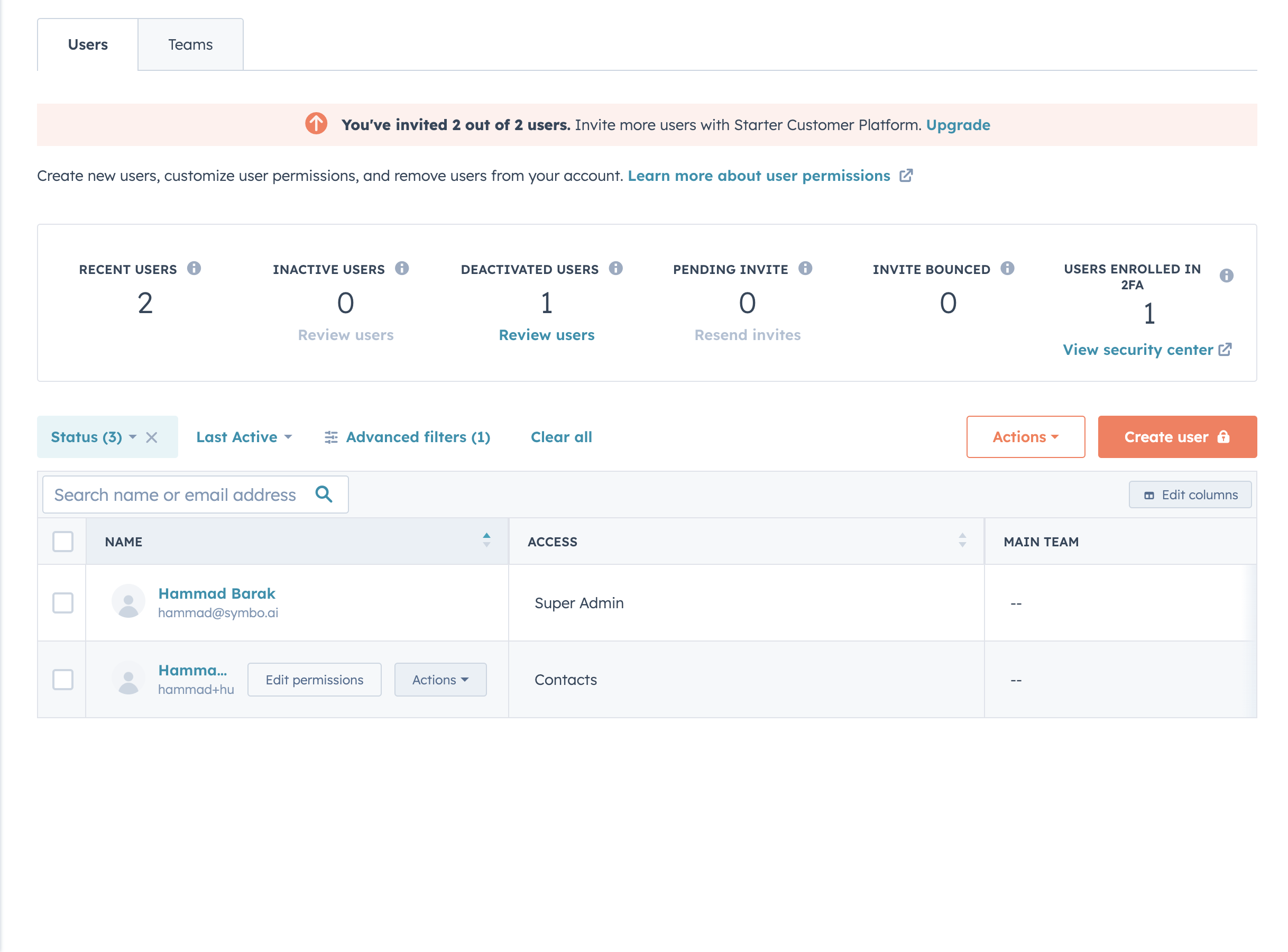
Find the user whose permissions you want to update. Hover over their name and click Edit Permissions.
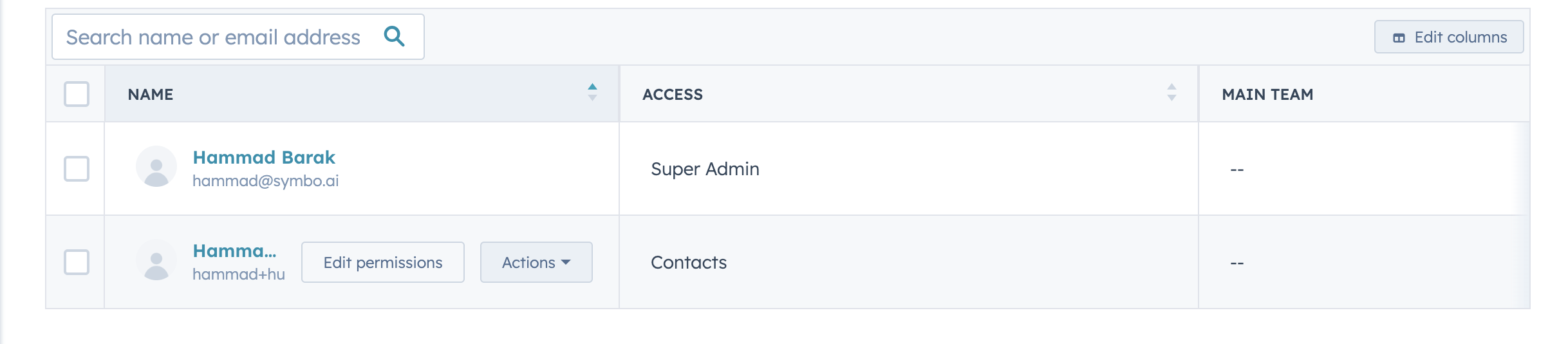
In the permissions editor, search for and update the following:
Contacts → Enable required permissions.
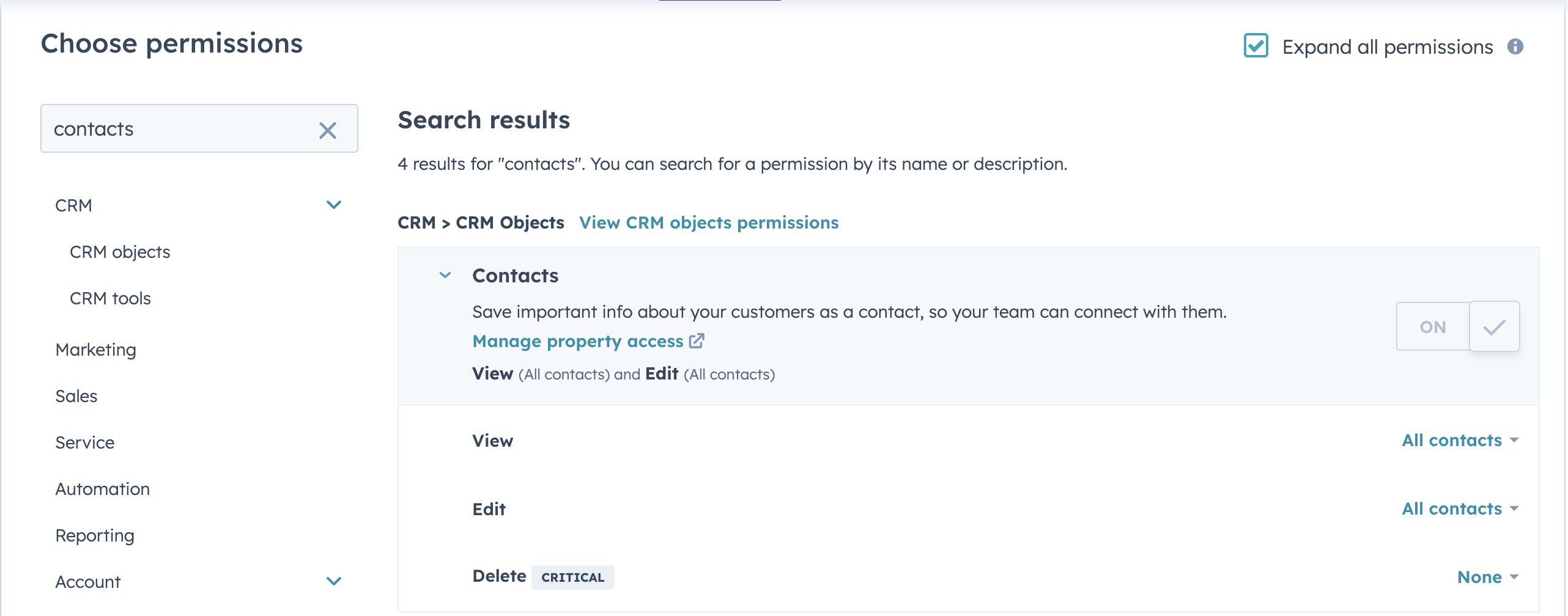
Companies → Enable required permissions.
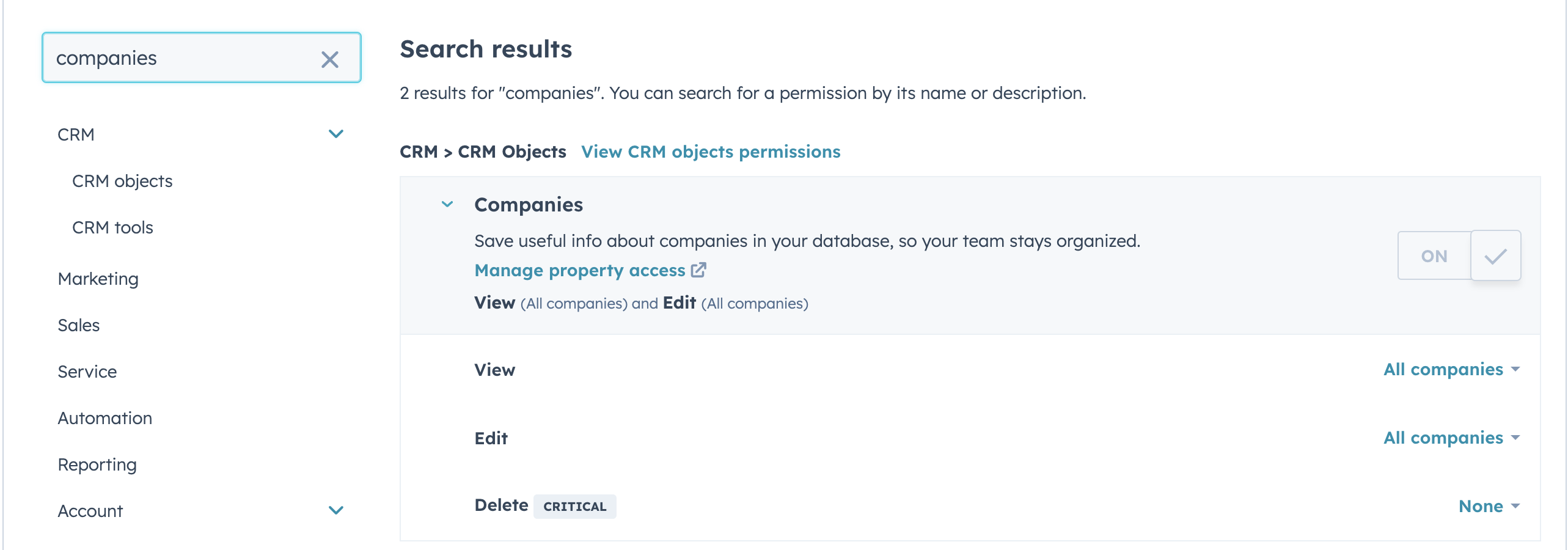
Segments (Lists) → Enable required permissions.
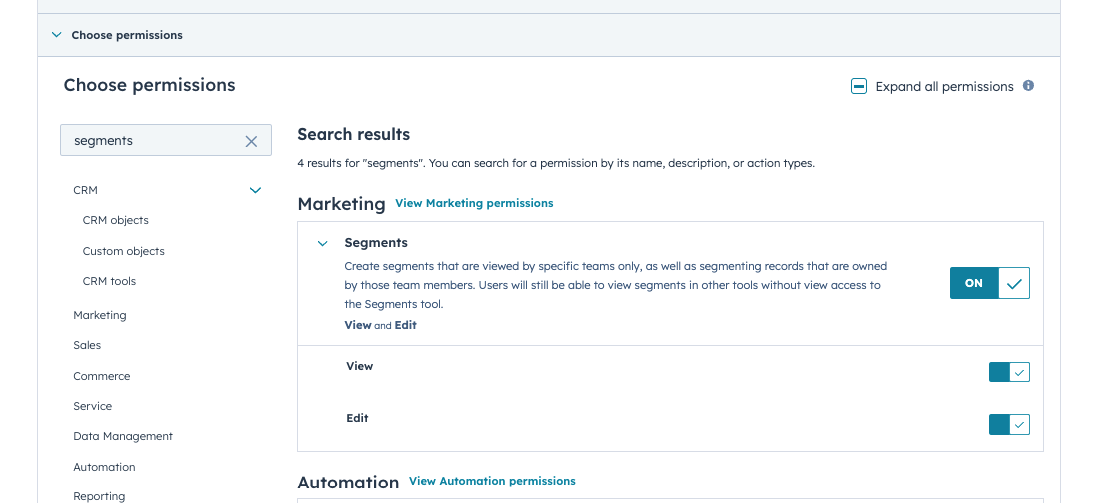
Deals → Enable required permissions.
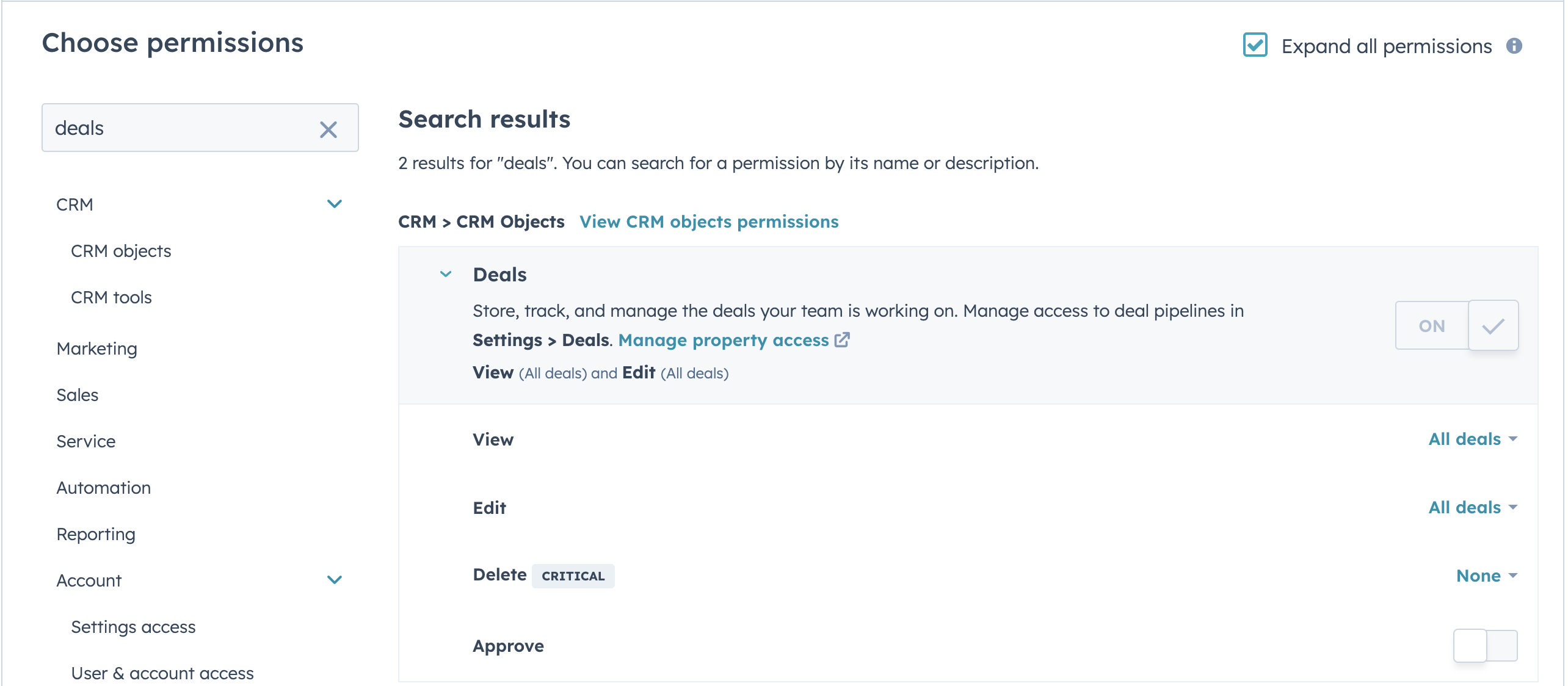
Account > Settings access → App Marketplace access
 This permission required when Symbo is installed for the very first time. If a non-admin user attempts to install Symbo, they will need App Marketplace access is an admin has not previously installed Symbo.
This permission required when Symbo is installed for the very first time. If a non-admin user attempts to install Symbo, they will need App Marketplace access is an admin has not previously installed Symbo.
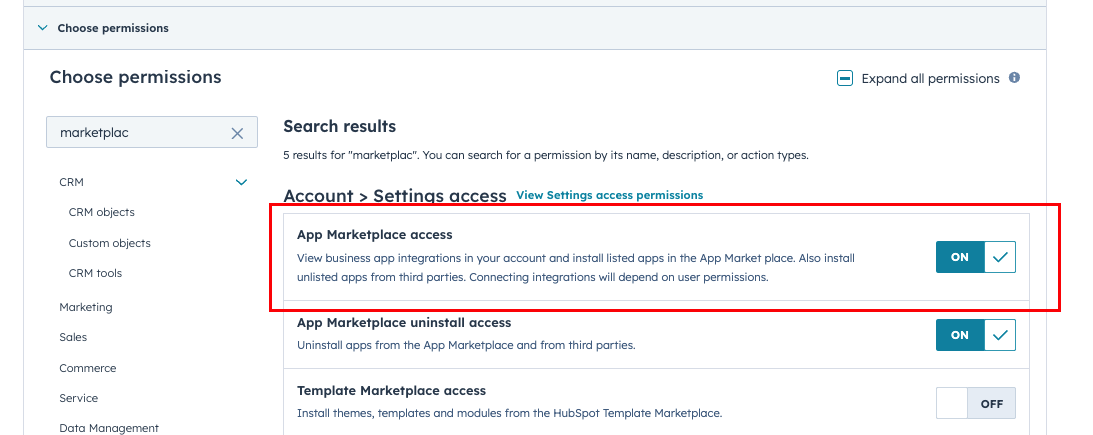
 Note:
Note:
You do not need to enable delete permissions for Symbo.
You can customize the View and Edit permissions based on your needs (it doesn’t have to be “All Deals”).
Click Save in the top-right corner to apply the permissions.
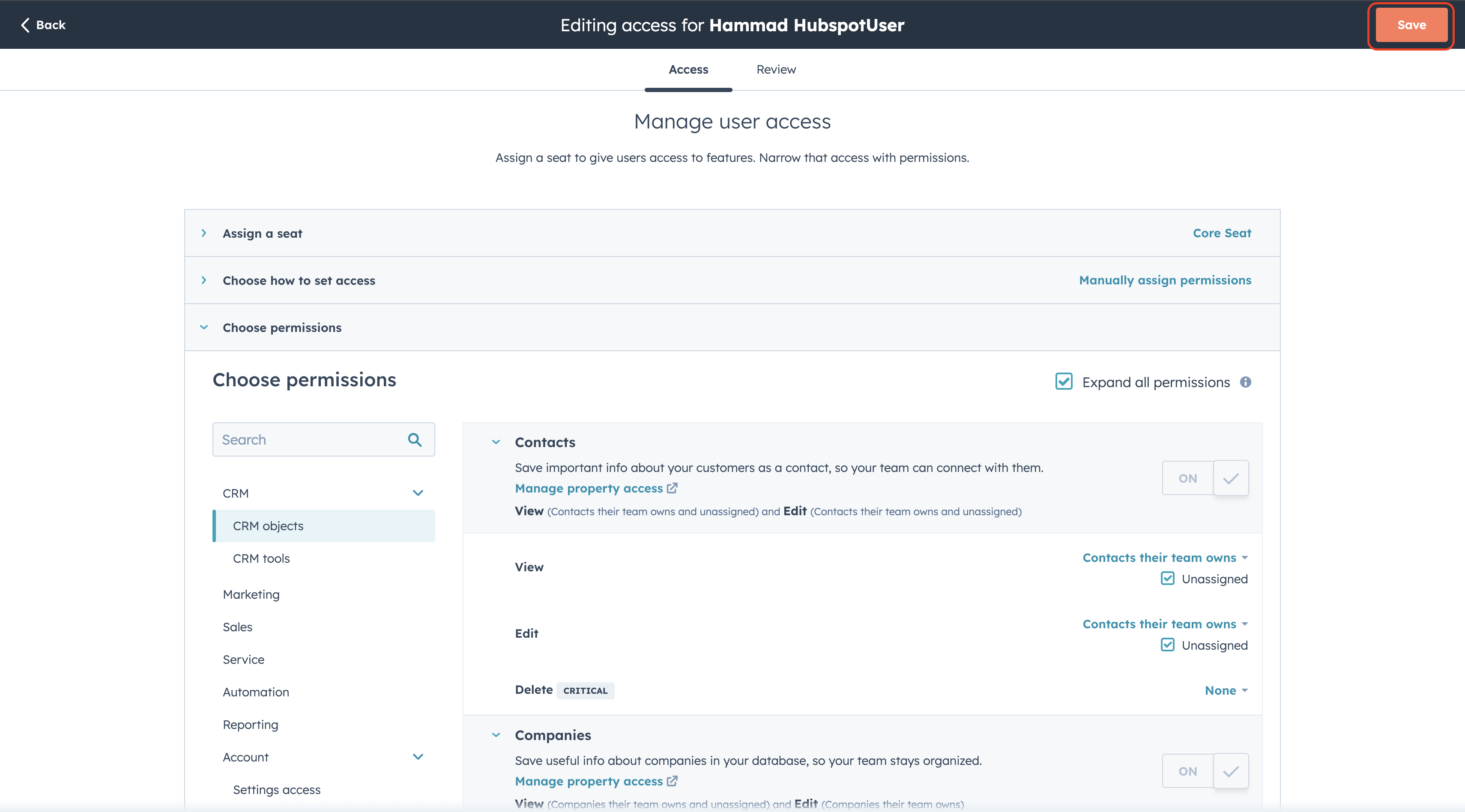
Your Symbo-HubSpot connection is now ready! 