While on an active call, click the Add Participant button.
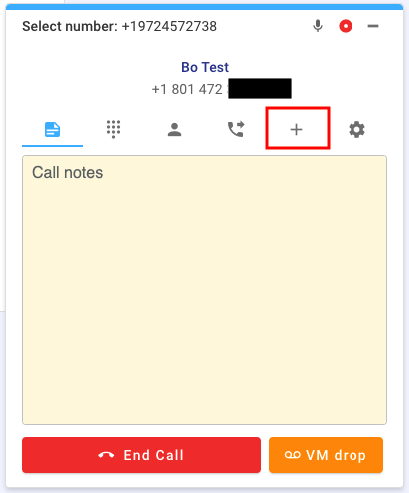
Select a new contact or manually enter a new phone number.
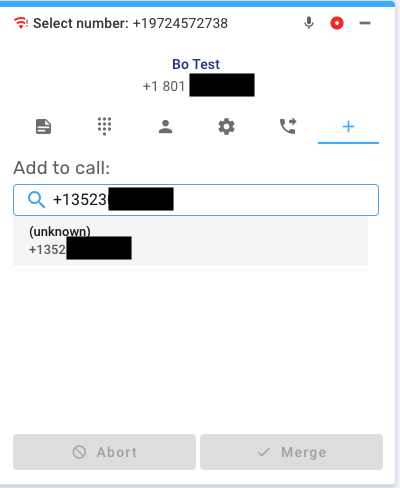
The other participant will be placed on hold while you are connected. Press Abort to end the new call and reconnect with the old one. Press Merge to connect all parties to the call.
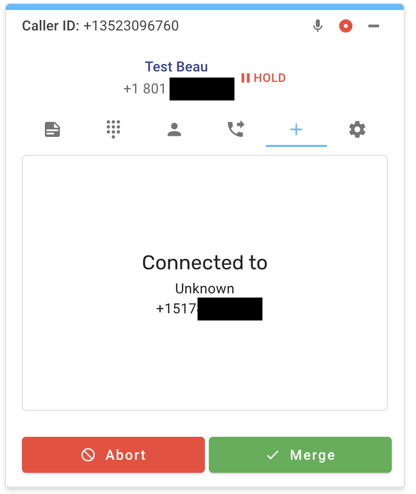
After merging the calls, you will see both calls. You can disconnect the new call by pressing the X icon. Ending the call will disconnect you from the call, but leave all other parties.
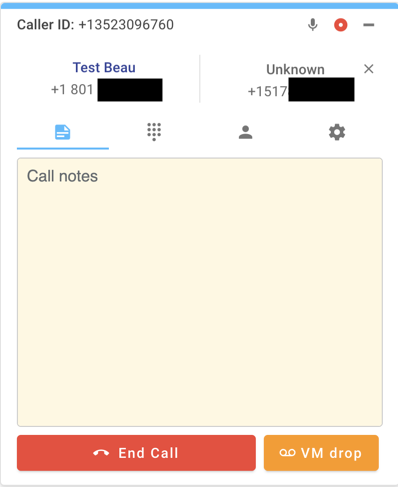
If you have questions or need further assistance, send us a chat or email us at team@symbo.ai. We are here for your success!