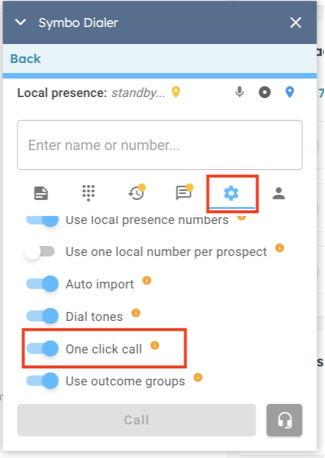The Symbo Sales Dialer’s native HubSpot integration allows your sales team to connect directly with contacts and accounts stored in HubSpot, enhancing outreach efficiency by seamlessly syncing data between Symbo and HubSpot. This guide will walk you through the benefits, setup, and use of this integration to optimize your sales dialing experience.
Ensure the following:
You have an active Symbo Sales Dialer plan.
You have admin access in Symbo and the required HubSpot permissions for integration setup.
Log into Symbo and follow this help doc to connect your HubSpot account to Symbo.
Login to HubSpot.
Navigate to a contact, then select Call.

Ensure that Symbo Dialer is selected as your active dialer.
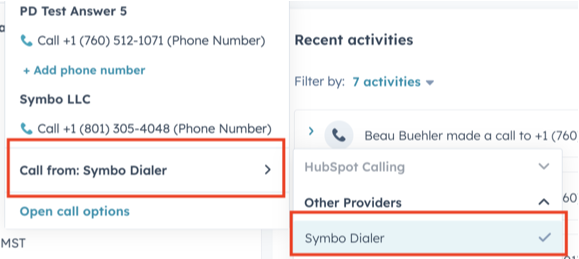
Click a number to launch the Symbo Dialer
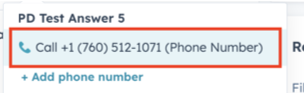
If you see a notification about an issue connecting to the Symbo dialer or a Login to Symbo Dialer button, you likely need to log in to Symbo within the Dialer Widget. Click here or use the login button to proceed.
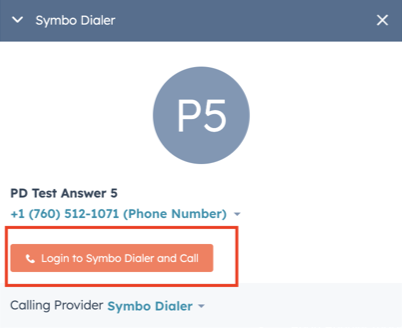

Once you are logged in, you will see the Symbo Dialer widget and you are ready to start making calls from HubSpot.
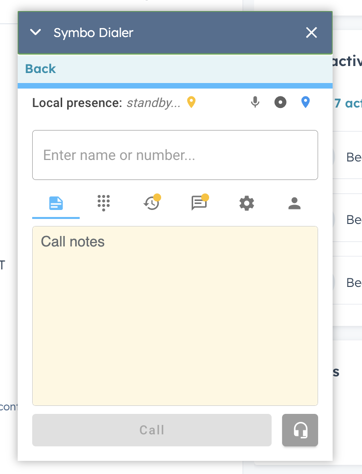
Tip: Enable one-click-calling in the dialer settings to start dialing immediatly after selecting a number from the HubSpot record. By default, Symbo will queue up the call before dialing. Many users like the speed of one-click-calling.