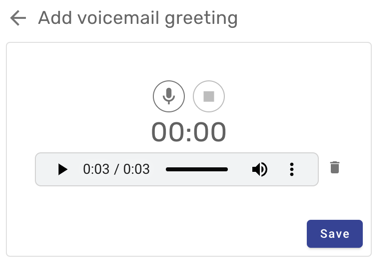Click on the dialer icon in the upper right corner of the Symbo dashboard.
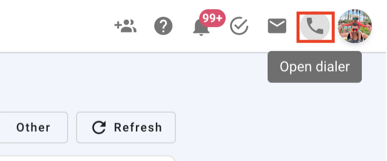
Click on the gear icon from the dialer tabs.
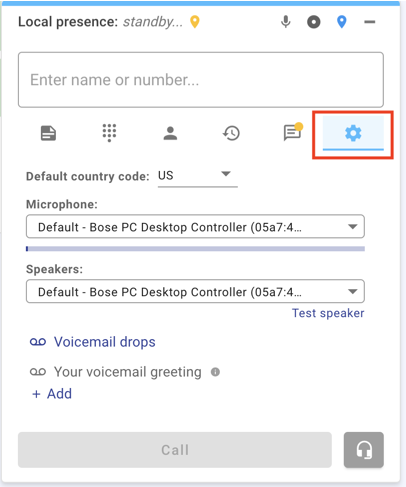
Find "Your voicemail greeting" by scrolling down through the settings. Click "Add".
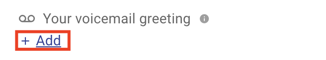
Click the record icon to record your greeting.
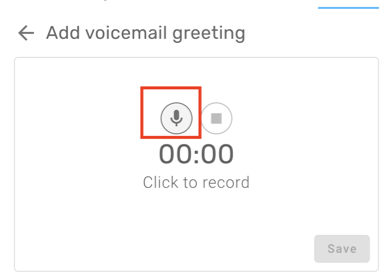
Listen to your greeting and press save when you are happy with it.