Click "Calls" from the left navigation bar
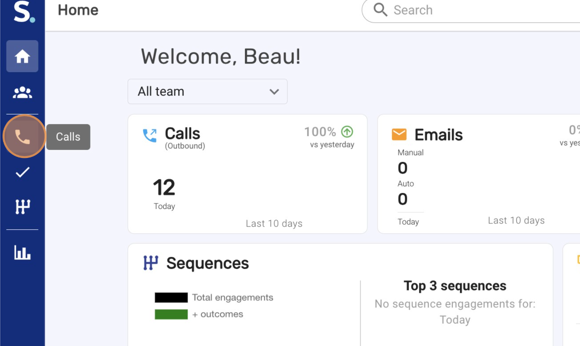
Click on "Active" Power Dial Sessions in the sub navigation bar
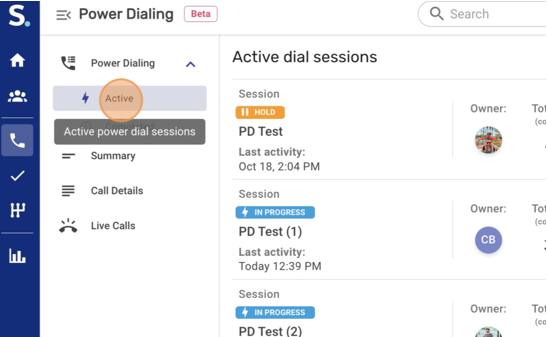
Click "Create new"

Select the "Salesforce" tab in the Create power dial session dialog
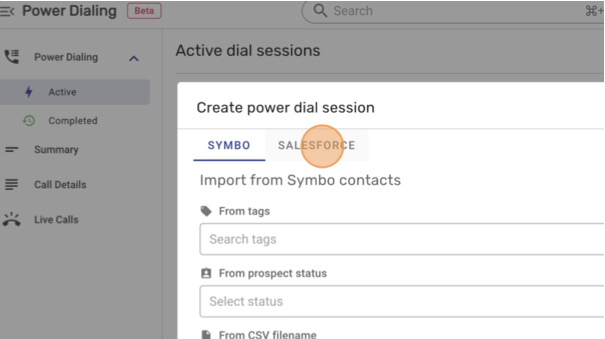
Select a Salsforce report
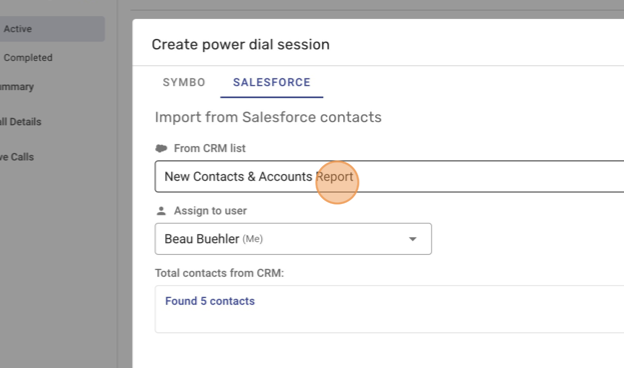
Click "Add"
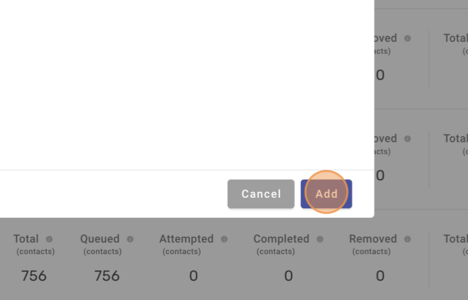
Configure your Power Dial Session settings then click "Save"
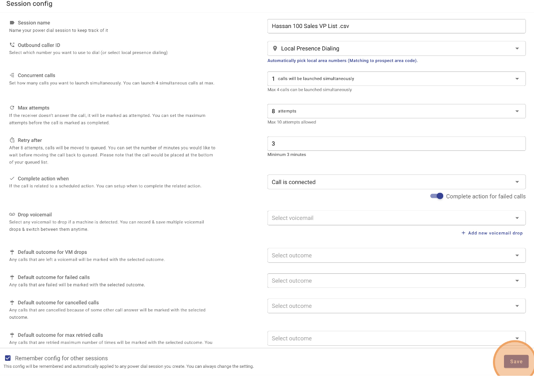
If you have any questions or require further assistance reach out to us via chat or at team@symbo.ai